Prior to shipment, as a minimum,
pre-assembled petSD+ devices are tested as
described below :-
- Confirmation that the PET can detect the
presence of petSD+ is tested using the wedge
"@" command.
The same information can
be retrieved using the BASIC 4.0 command :
"print ds$"
|
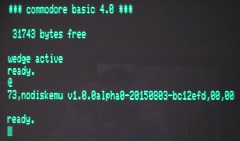 |
- The function switches, LEDs and SD
Card Detect and
Write Protect
switches are tested as described in the
User Guide
|
 |
- The Real Time Clock (if fitted) is set
to the current Date & Time using the wedge "@t-wa"
command
- And the data read back to ensure that
the RTC was set correctly, using the wedge "@t-ra"
command
|
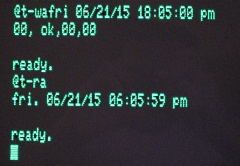 |
- If fitted, the Real Time Clock battery backup
operation is verified after power cycling,
using the same wedge "@t-ra"
command to ensure that the Date & Time are
preserved
|
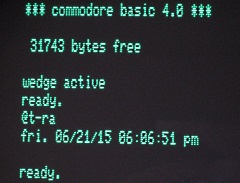 |
- A simple test program is run for a
minimum of 30 minutes to ensure that the PET
can communicate with petSD+ with no errors.
|
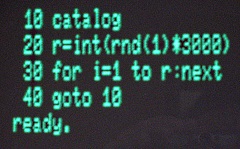 |
- The program repeatedly does a "catalog"
(directory listing) of the SD card
|
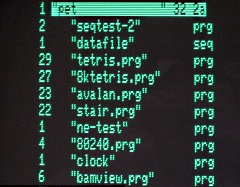 |
| Function check the
read/write capability |
| Check that the file is on the SD
card |
| Load in a BASIC program from petSD+ |
| Make sure
there's something in it |
| Delete it from the SD card |
| Check that is has been deleted |
| Save a new copy |
| Delete it from memory |
| Load it back from petSD+ again |
| Make sure that it's what we expect |
|
| |
| @$:filename
(without "") |
| dload "filename" |
| list |
| scratch "filename" |
| @$:filename
|
| dsave "filename" |
| new |
| dload "filename" |
| list |
|
|
|
|
Although very basic, these simple tests
should serve to ensure that your petSD+ is fully
functional when you receive it. If, for any reason, you
are experiencing problems with your petSD+, please run
through these tests before you contact me so that we
have a better understanding of any problems that you may
be experiencing.
I also tend to do a few ad-hoc
tests, running a few random BASIC programs, just
to test petSD+
of course - it's not that actually enjoy playing those
old PET games :-) |
|
|
|
|
Edilbert Kirk's
Z-machine
interpreter for use with
Infocom's adventure games is a good test if
petSD+'s operation, it reads a large amount of
data off the card to fill up the large RAM disk
created on my CBM 8096. |
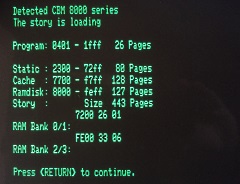 |
|
"Hitchhiker's Guide to the Galaxy"
running happily after loading from "disk" |
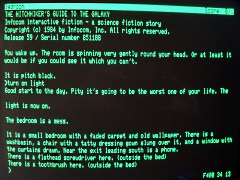 |