Replacement Drives
After the power supply, the floppy drives
are probably the most unreliable component in Memotech disk
systems. When these drives fail, it is most unlikely that
you will be able to source identical replacements - this is
particularly true for the 5.25" drives.
A comparison of a number of PC formats and
the Memotech disk formats is shown in the table below :-
| Target hardware |
|
FDX 02 |
FDX 03 |
FDX 07 |
IBM PC |
IBM PC |
IBM PC |
| Disk Size |
inch |
5.25 |
5.25 |
5.25 |
5.25 |
5.25 |
3.5 |
| Bytes per Sector |
b/s |
256 |
256 |
256 |
512 |
512 |
512 |
| Sectors per Track |
spt |
16 |
16 |
16 |
8 |
9 |
9 |
| Tracks per Side |
tps |
40 |
40 |
80 |
40 |
40 |
80 |
| Sides |
s |
1 |
2 |
2 |
2 |
2 |
2 |
|
Formatted
capacity =
b/s
* spt * tps * s / 1024 |
kb |
160 |
320 |
640 |
320 |
360 |
720 |
|
Unformatted Capacity |
|
250kb |
500kb |
1MB |
|
|
|
A 3.5" drive, with appropriate disk formatting,
should be compatible with Type 03 (40 Track) or Type 07 (80
Track) config modes, but neither of these FDX modes are
supported by the standard DOS or Windows formatting utilities.
However, disks can be formatted for FDX use on a PC using low
level disk tools such as Teledisk 2.15, available on the
Tools page. Version 2.15 is preferred
over 2.16 as it supports Direct I/O whereas 2.16 does not.
The most common 5.25" disk capacities that you
are likely to come across are 500kByte, 1MByte and 1.6MByte
| Density |
Unformatted |
Formatted (FDX) |
Formatted (IBM) |
Tracks |
RPM |
| Double |
500 kBytes |
320 kBytes |
360 kBytes |
40 |
300 |
| Quad |
1.0 MBytes |
640 kBytes |
720 kByes |
80 |
300 |
| High |
1.6 MBytes |
640 kBytes |
1.2 MBytes |
80 |
360 |
A number of alternatives that have
been found to work with the FDX are shown below, although
there are probably numerous others that would work just as
well. Legacy 5.25" drives in particular often have a
bewildering array of jumpers to configure the drive's number
of tracks, recording density, rotational speed, etc. etc.
and the biggest stumbling block to getting alternative
drives to work seems to be working out the right jumper
settings to use on the drive.
Teac FD-55 [Teac
FD-55 Series Brochure]
Other users have reported good results using
Teac FD-55 drives with the FDX. There are a number of drives in the Teac FD-55
range which are suitable for use, including the ones in the
table below :-
|
Physical
Specifications - (Teac
FD-55 Specification Document) |
| |
FD-55E |
FD-55F+ |
FD-55G |
| Recording Method |
FM |
MFM |
FM |
MFM |
FM |
MFM |
| Transfer Rate
(kbits/sec) |
125 |
250 |
125 |
250 |
250 |
500 |
| Recording Density
(bpi) |
2788 |
5576 |
2961 |
5922 |
4823 |
9646 |
| Capacity* |
Unformatted |
250kB |
500kB |
500kB |
1.0 MB |
800kB |
1.6 MB |
|
(PC) |
Formatted |
160kB |
320kB |
320kB |
640kB |
600kB |
1.2 MB |
| Track Density
TPI (Track/Inch) |
96 |
96 |
96 |
| Cylinders |
40 |
80 |
80 |
| Tracks |
80 |
160 |
160 |
| Rotational Speed
(RPM) |
300 |
300 |
360 |
| Average Latency
(ms) |
100 |
100 |
83.3 |
| Average Access Time
(ms) |
94 |
94 |
91 |
| Track-to-track Seek Time
(ms) |
3 |
3 |
3 |
I bought a Teac drive off ebay
that was advertised as an FD-55GFV-16-U which in
fact turned out to be a FD-55F-16-U+,
fortunately, as the drive was for use in the
FDX, I could not use the 1.2 MB capacity of a
"G" series drive anyway.
I did have a problem with this drive though, the
disk would spin and the head carriage would move when requested,
but the heads would not load. According to the
FD55
specification document that I have, there should have been a
jumper option (SM) to enable the head load HS (drive select) and
HM (motor on) condition straps. However, on my drive, there was
no SM jumper, so the head load condition jumpers were
ineffective and the heads would not load. There are many
variations of FD55 and the specification document that I
have likely pre-dates some of the later versions of the
drive, so some of the details below are "best guesses".
The manual for the FDXC1 controller board states
that the head load signal is on Pin 33 of the J3 connector on
the board, corresponding to Pin 2 in the interface cable, and is
tied to ground on the controller board. The head load signal in
a "standard" 34 way floppy disk interface is on Pin 4 and is
"active low", shorting this pin to ground will cause the drive
heads to load with the motor on signal. I soldered a small wire
on the drive PCB between Pin 4 of the FDD interface and ground,
this allowed the heads to load as required under control of the
motor on signal.
I also had a bit of luck in 2014 when
someone was selling off spare parts from a very old
helicopter flight simulator that had been uses to train
pilots in Aberdeen. The bulk of the equipment went to a
museum, but I managed to get part of the control console
that had four floppy drives mounted in it. They all turned
out to be Teac drives and, apart from one that was faulty
(read errors),
all have been successfully used with my FDX, with the disk
controller pinned for 96 TPI, the drives work as both Type
03 and Type 07.
FD-55FV-13-U
Part Number 19307200-13 |
| Name |
Meaning |
Position |
Description |
| DS0 |
Drive ID |
0 |
FDX = B:, PC = A: |
| DS1 |
Drive ID |
1 |
FDX = C:, PC = B: |
| DS2 |
Drive ID |
2 |
FDX = D:, PC = n/a |
| DS3 |
Drive ID |
3 |
FDX = E:, PC = n/a |
| FG |
Frame Ground |
closed |
Connects frame to 0V |
| IL |
|
open |
|
| U1 |
LED Turn on condition |
open |
In combination with U2 & IU |
| U2 |
LED Turn on condition |
closed |
In combination with U1 & IU |
| HL |
|
open |
|
| IU |
LED Turn on condition |
open |
In combination with U1 & U2 |
| ML |
Motor Start condition |
open |
|
| DCRY |
Disk Change / Ready |
RY |
|
| XT |
Unknown |
open |
|
| |
|
|
|
FD-55FV-211-U (2 of)
Part
Number 19307272-11 |
| Name |
Meaning |
Position |
Description |
| D0 |
Drive ID |
0 |
FDX = B:, PC = A: |
| D1 |
Drive ID |
1 |
FDX = C:, PC = B: |
| D2 |
Drive ID |
2 |
FDX = D:, PC = n/a |
| D3 |
Drive ID |
3 |
FDX = E:, PC = n/a |
| FG |
Frame Ground |
closed |
Connects frame to 0V |
| IL |
(Jumper pins not present) |
open |
|
| U0 |
LED Turn on condition |
open |
In combination with U1 & IU |
| U1 |
LED Turn on condition |
closed |
In combination with U0 & IU |
| HL |
Head Load condition |
closed |
(Follow Interface signal) |
| IU |
LED Turn on condition |
closed |
In combination with U0 & U1 |
| HS |
Head Load condition |
open |
(HL used) |
| ML |
Motor Start condition |
open |
(Jumper pins not present) |
| RE |
(Strap not present) |
open |
(Used on FG model only) |
| RY |
Disk Change / Ready |
closed |
|
| |
|
|
|
Cumana Disk Systems for
the BBC Micro
Probably the most readily available 5.25"
disk drives for vintage micros are the single and dual
drive systems made by
Cumana for the
BBC Micro. These come up frequently on eBay in the UK
and are perhaps the easiest drives to source for use in a
Memotech system - unfortunately, they are often fitted with
beige bezels, but that's a minor issue and you could always
re-spray the bezel black if you really wanted to.
Some examples of the Cumana disk enclosures
are shown below, they used drives from different
manufacturers, some of which had a plethora jumpers to
configure various options for the drive. The Cumana
documentation didn't provide any details of the jumpers and
original manufacturer information is often hard to find, so
the biggest challenge is often to configure a compatible
drive to work with the Memotech disk controllers.
I picked up a double disk unit and a single
disk unit off eBay - both of these used Chinon FZ-506
drives. The manual for the FZ-506 is available
here. The Chinon FZ-506 supports capacities up to 1.6MB
with densities up to 96TPI, but may be configured to support
Memotech Type 03 (48 TPI, 500kB, 320k formatted) and Type 07
(96 TPI, 1MB, 640k formatted) disks.
The FDX disk controller has Shugart
interface pin 34 tied to ground, this works in tandem with
the jumper block to configure the drive as required.
Cumana produced a number of
different single and dual drive versions.
Some models featured a front mounted switch that
could be used to switch between 40 and 80 track
operation. |
 |
The dual
drive versions were available with the drives mounted
either one on top of the other, or side-by-side.
Photo courtesy of :
Martin Jones website |
 |
A bare Chinon FX-506 drive
This is a standard drive and does not have the
custom 40/80 track switch fitted to the front fascia
as seen on the Cumana disk units. |
 |
| The drives have a 13
position jumper block on the edge of the PCB that
sets various configuration options. The jumpers are
mounted below the PCB, the size and position makes
them rather "fiddly" to change. |
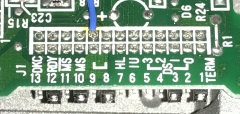 |
| The table shows the setup
that I have found to work with my FDX, the
terminator and ID jumpers are set as needed. |
| 13 |
12 |
11 |
10 |
9 |
8 |
7 |
6 |
5 |
4 |
3 |
2 |
1 |
| o |
x |
o |
x |
o |
x |
- |
- |
? |
? |
? |
? |
? |
|
| J1 Jumper Block |
| Position |
Label |
Function |
| 1 |
TERM |
End-of-line terminator enabled (set on the last
drive on the cable) |
| 2 |
DS0 |
Drive ID 0 |
| 3 |
DS1 |
Drive ID 1 |
| 4 |
DS2 |
Drive ID 2 |
| 5 |
DS3 |
Drive ID 3 |
| 6 |
IU |
In Use |
| 7 |
HL |
Head Load solenoid enable |
| 8 |
- |
|
| 9 |
- |
|
| 10 |
MS |
|
| 11 |
MS |
|
| 12 |
RDY |
Function of interface pin 34 (Ready) |
| 13 |
DKC |
Function of interface pin 34 (Disk Change - used
in IBM PC) |
NEC Floppy Drive - FD1057
I obtained another Cumana BBC Drive, this
one contained a NEC FD-1057 drive and I initially had some
difficulty in getting it to work with the FDX. This is a
very old drive and there seems to be very little information
available on the internet about jumper settings etc.
The NEC FD1057 installed in
a Cumana case
If you open the full size
photo, you can see the remnants of a piece of
sponge on top of the R/W heads. The drive had what
appears to be a copper EMC shield glued to the
heads, this had fallen off in transit. I have not
refitted it but the drive seems to work fine without
it. |
 |
NEC Drive
Jumper Names & Functions
The table below shows information that I
have put together from the few web pages and documents that
I have found on the web, some of the documents relate to
other NEC drives and I expect the pinning options to be
similar to the FD-1057 drive, but please be aware that the
data has not been reviewed by anyone else but me, so it may
not be 100% accurate.
The jumpers marked in Green in the table
below show the configuration that has been proven to work on
an FDX.
The FDX disk controller was pinned for a 96
TPI drive and the floppy worked successfully as both
Memotech Type 03 and 07 using a non-twisted floppy drive
cable.
| Name |
Meaning |
Position |
Description |
| DX |
Drive ID |
0 |
FDX = B:, PC = A: |
| |
|
1 |
FDX = C:, PC = B: |
| |
|
2 |
FDX = D:, PC = n/a |
| |
|
3 |
FDX = E:, PC = n/a |
| DCG |
Disk Change / Ready |
1 |
|
| |
Head Load Condition |
HS |
USE |
Work together as shown below |
| |
|
1 |
1 |
Drive select & head load 1 1 |
| |
|
1 |
2 |
Drive select |
| |
|
2 |
1 |
Head load |
| |
|
1 |
3 |
Drive select & motor on |
| |
|
2 |
3 |
Motor on |
| MX |
Drive always selected |
open |
Always seems to be open |
| MON |
Motor ON Condition |
1 |
Motor ON |
| |
|
2 |
Head Load |
| |
|
3 |
Drive Select |
| LED |
Drive LED Configuration |
2 & 5 |
Jumpers installed, others open |
| VC |
Unknown |
closed |
Always seems to be linked |
| HDE |
Rotational Speed |
1-2 |
360 rpm (1.2M Bytes) |
| |
(Jumpers not
present) |
2-3 |
300 rpm (360k Bytes) |
| DEN |
Density Select |
1 |
96 TPI (1.2M Bytes) |
| |
(Jumpers not
present) |
2 |
48 TPI (360k Bytes) |
| LUS |
(Jumper not
present) |
open |
Unknown |
| M1 |
(Jumper not
present) |
open |
Unknown |
The drive that I received was BNIB and I
don't think had ever been used previously. Although this
Cumana enclosure does not have a 40/80 Track switch there is
a jumper position that looks like it may had had wires
soldered to it at some point. When I was researching this
drive, Roy Bates on the StarDot forum suggested that this
was where a 40/80 Track switch would be connected too.
Cumana may have used this drive in cases that did have the
40/80 Track switch fitted. It is not an issue for use with
my MTX disk systems though as the system can switch between
40 and 80 tracks using the CONFIG.COM program.
Replacing a 5.25" Drive With a
3.5" Drive
Since a 5.25" drive and a 3.5" drive have the
same disk geometry, it is possible to replace an FDX 5.25" drive with
a 3.5" one without much difficulty. All 3.5" disks are 80 Track, and apart from the very
earliest, are double-sided and either double (DD) or high (HD)
density (ignoring ED for the purposes of this discussion). This
means that the replacement drive can either be used as a
Memotech type 03 (40 Track) or type 07 (80 Track) drive.
When my 5.25" disk drives failed, I was able to
use
Teledisk to create a 3.5" bootable CP/M disk from an image
file of a 5.25" FDX type 03 (40 Track, DS/DD, 48 TPI) System
disk on a PC with a 1.44MB drive and a 720K floppy disk. This wrote the FDX data into the first 40 tracks
of the 80 track 3.5" disk (80 Track, DS//DD, 96 TPI) to read
this disk on the FDX, the option configuration switch, SW6, for
the relevant drive on the
FDCX1 disk controller had to be switched
ON.
| 5.25" drives use a card edge (CE34) connector. |
 |
| 3.5" drives use an IDC (ID34) connector. Therefore, the FDX floppy cable cannot be used to
connect to a 3.5" drive. |
 |
| ID34 to CE34 Adapter I could not find these in the
UK and had to buy from ebay.com |
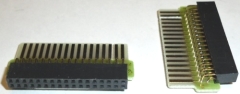 |
A standard PC "universal" cable can be made to
work, but with some limitations. The usual method of setting the
floppy drive ID on PCs is to have all drives factory set to an
ID of 1 and use the twist in a
PC
floppy cable to set the drive at the end of the cable to ID
0 - in fact, most modern 3.5" drives do not even have
configuration jumpers to set the drive ID - they are factory
fixed at ID 1.
Since the FDX floppy drive cable pin-out is
different to that of a PC, the cable twist cannot be used to set
the drive ID. The 3.5" drive must be connected before the cable
twist and either be used as ID1 or have a link selectable ID. On
a two drive system, this means that both drives must be
connected before the cable twist and even if both types of
connectors are available on the cable being used, it is unlikely
that the distance between them will be enough to allow both
drives to be connected and a 34-way IDC extension
cable like this will
probably be required. Alternatively, an IDC to Card Edge
adapter as shown in the photo
can be
used to connect the original FDX floppy cable to a 3.5" drive.
A word about 3.5" disk media.
High Density (HD) 3.5" media is not the same as
Double Density (DD) media - their characteristics are similar,
but are NOT the same. This is why the HD drive has an additional
hole in the diskette, opposite the write protect hole, this
allows the drive to identify which media type is in the drive
and adjust its write configuration accordingly. Whilst
formatting a DS/DD disk to HD was possible (if an additional
hole was punched in the disk), the format would often result in
bad sectors, particularly towards the centre of the disk where
the data density is highest- it was pretty obvious that you were
taking a risk with your data. On the other hand, if you wanted
to use an HD diskette to create DD diskettes, putting opaque
tape over the density select hole will fool the drive into
thinking that a DD disk had been inserted and will write to the
disk at DD density, apparently with no problems.
When you do this though, you are writing to
media of one type (HD) with a write current appropriate for
lower density (DD) media. Most of the time, you will not notice
any problems, but this technique is not as inherently reliable
as using the correct media type. For important data, it is
better to use DD media for DD formats - the slight problem being
that 3.5" DS/DD media is pretty hard, if not impossible to find
these days!
Replacing a 360k 5.25" (DD)
Drive With a 1.2MB (HD) Drive
This is a little more complicated since, as well
as having double the number of tracks (80) as a 360k one (40), a
1.2MB floppy has a rotational speed of 360 RPM rather than 300
RPM. When running at 360 RPM a HD drive requires that the disk
controller is capable of supporting a transfer rate of 500k bits/sec,
fortunately, the FDX FDCX1 controller can support this data
rate. When using a 360k disk operating in DD mode, the drive
should operate at 250k bits/sec with a rotational speed of 300
RPM.
Early 1.2MB drives had a
link selectable option to set the drive speed but more modern
ones do not have this option, some IBM PC floppy disk
controllers maintain the drive speed at 360 RPM and throttle the
data rate to 250k bits/sec when using 360k disks. To use a DD
floppy in an HD drive on an FDX, you will need to be able to set
the drive to 300 RPM. If you want to try modifying a 1.2MB, 360 RPM
drive to operate at 300RPM,
this page from Dave Duffield how to do it, otherwise, make
sure you get a legacy drive with a 300 RPM option.
There are potential problems with the choice of
media when using HD drives with DD floppy disks.
A look at a typical floppy disk head should help
show what the issues are.
| The picture shows a floppy disk head arrangement
from a 3.5" drive. The Read/Write head is followed by
a "Tunnel Erase" head on either side of it to clean up
the track and ensure there is good separation between
adjacent tracks.
Photo from
Gough's Tech Zone |
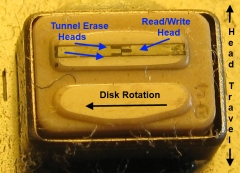 |
Problems can occur because a 96 TPI (80 Track
HD) drive has narrower heads than a 48 TPI (40 Track DD) drive.
If you write data onto a blank DD disk using a HD drive, a DD
drive, should be able to read the disk - the data track will be
narrower than had it been written on a DD drive, but it should
be read OK.
However, if you write the same data from an HD
drive onto a disk previously formatted on a DD drive, you are
likely to get problems as the new, narrower, data track will be
on top of the old, wider, track. The data can probably still be
read on a HD drive, but problems will likely occur when trying
to read the data on a DD drive. The HD Tunnel Erase heads will
not have cleared out the old data from the wider track and the
DD heads will likely read a mixture of the new, thinner, track
data and the older, wider, track data. This could be a problem
if you intend to use the disk in both HD and DD drives.
Reference : Some very useful
information on floppy disk drives can be found at :
http://www.retrotechnology.com/herbs_stuff/