|
 |
The Memotech MTX Series |
 |
Memotech Compact Flash System
CFX
one ?)
Introduction
Andy Key's
REMEMOrizer is a fantastic add-on for the MTX, to quote from
Andy's site, "REMEMOrizer is an add-on for a real Memotech
MTX500, MTX512 or MTX512 S2 computer, . . . . "it's like an SDX,
only smaller, faster, cheaper and better. This is the upgrade
you wished you'd had in 1984." However, great as
it is, and certainly value for your money considering all of its
features, at around £100, it is not cheap and perhaps a little
too expensive for some.
To provide Memotech MTX owners with reliable and convenient
way of loading games programs into the MTX, Martin Allcorn
designed MAGROM, a ROM board that plugs into the MTX
cartridge connector - just like the original Memotech games ROMs
did, but with a difference. Martin's design features the ability
to store many MTX games programs on the ROM card and uses an on
screen menu to allow the user to select the game to run. For
full details of MAGROM, including how to buy one should you be
interested, check out the MAGROM
pages.
Although MAGROM is a great way of loading games, being ROM
based, it is read-only. Martin has now gone a step further and designed a Compact
Flash based "floppy disk" system to provide low cost read/write
storage for the MTX computer, called the Compact Flash System,
CFX.
CFX is a spin off of the Compact
Flash storage system developed for
MTXPlus+, our modern day,
fully compatible, MTX "super computer". It uses a
modified Memotech SDX ROM to give an MTX computer the ability to
load and save data from a CF card using MTX BASIC "USER"
extensions. Both CFX and MTXPlus+ make extensive use of the code
developed by Andy Key for
his MEMU,
REMEMOrizer and
REMEMOTECH projects described on the
Memotech
pages on his website.
CFX is self
contained - it does not require any modifications to the MTX
motherboard ROMs.
Hardware
CFX comprises of an 82C55, CMOS Peripheral Interface Adapter
(PIA), an SSTSF010 128 kB x 8 CMOS Flash and few 74HCT chips
performing simple logic functions (NOT, AND, NAND, NOR). The
PIA is used to communicate with a Compact Flash card reader in
IDE mode.
I/O Port Range
In Memotech's original design, I/O ports below 20h
can be provided by the motherboard and internal/external
add-ons. Ports 20 and above were to be provided from within the
FDX, the SDX ROM used ports 10h to 14h.
As with MAGROM, I wanted the flexibility to be able to mount
CFX internally, thus board space is at a premium. With the small
number of logic gates in the footprint available for 74 series
logic, the range of I/O decode lines is very limited, so CFX
uses Z80 I/O ports 6C to 6F. This port range was not used by
Memotech and is shown as available on Andy Key's list of I/O
ports used by Memotech and for modern day add-ons1.
Design Constraints
As with MAGROM, to provide maximum flexibility, I wanted the option of being
able to fit the CFX board to either the internal or external MTX bus
connectors, in a similar way that Andy has done with his
MTX Memory Card. Again, like MAGROM, Martin is developing an
option to allow CFX to be enabled (or not) when resetting the
MTX. This will allow the board to be left connected when not being used, even when mounted
externally, this feature will save wear & tear on the edge
connector - they are not meant for frequent connect/disconnect
operations.
As Andy points out, there is very little clearance between
the bottom of the MTX keyboard PCB and the surface of the
computer board and any expansion cards. Therefore, for the board
to be suitable for internal installation, the components need to
be placed as far up the board, towards the rear of the case, as
possible. This was not a problem for MAGROM as it only used 1 x
DIP600 and 5 x DIP300 packages, but the required board space for
CFX is significantly greater, with 2 x DIP600, 4 x DIP300
packages as well as a 40-pin IDE header.
As well as the depth constraint, there is also a limit to the
width of an internal board if it is to be compatible with the
existing range of MTX expansion boards, RAM or ROM, and the
RS-232/FDX interface board.
This sketch, reproduced from the FDX manual,
although not dimensioned, is pretty much to scale; the
dotted outline shows the size of the MTX case in
relation to the motherboard.
The area to the
right of the motherboard was intended for Memotech's
expansion cards - initially, RAM, ROM and the RS-232/FDX
Interface boards. |
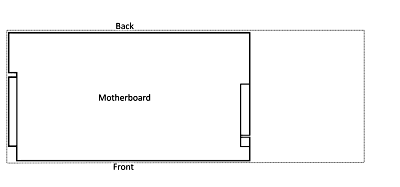 |
| Each of these boards was half the width
of the expansion card area, i.e., up to two expansion
cards could be installed internally. (A combined
80-column/RS-232 board, taking up the full width of the
expansion card area was released later but is not
relevant to this discussion, since it was meant to
support Memotech's own disk based CP/M add-on using a
disk interface connected the the cartridge port on the
left hand side of the case. If you have one of those,
you probably don't need CFX. |
The most common expansion card seen is the RAM
extension card, due, in no small part, to Memotech's
common practice of selling an "MTX512" that was made up
of an MTX500 motherboard with an additional RAM board
fitted with the extra 32kB of memory.
I expect
that this was due to Memotech having a surplus of MTX500
boards when the MTX512 was released.
|
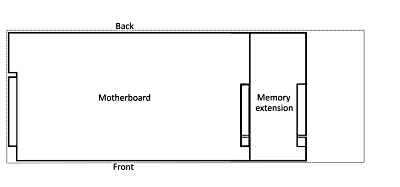 |
This wasn't normally a problem
unless the user wanted to install more than 1 additional
board - at least until the 80 column board was released
when MTX owners could get a nasty shock when opening up
the case to try and fit it!
It may not be clear
from the sketch, but the RAM (and ROM) boards had an
edge connector plug on the left and the right hand side
had a pass through board edge connector to allow a
second card to be plugged into it.
To allow one
of my expansion cards (CFX or MAGROM) to be installed
internally by as many MTX owners are possible, the cards
need to be no wider than one of Memotech's expansion
boards, i.e., ~80mm.
|
However, the situation is
complicated by the RS232/FDX Interface board shown
fitted in this sketch. For clarity, the SM1 bus
interface cable is shown going off to the right but in
practice, it was folded back on itself and exited the
case at the rear.
This board does not have the
MTX bus pass through connector and must be installed to
the right hand side of the motherboard or other board. |
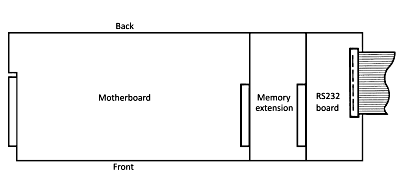 |
This creates a potential issue for
prospective CFX users who's MTXs already have an
internal expansion card fitted, either by accident (Memotech
installed), or design (user installed). Obviously, if
two boards are already fitted, then CFX can only be
fitted externally, and if no boards are fitted
internally, then CFX can be used either internally or
externally.
Where a single board is already
fitted internally, the type of board dictates whether
CFX can also installed internally. If the existing
expansion board is a ROM or RAM board, then CFX can be
installed alongside it, however, if the board is an
RS232/FDX Interface board, then, CFX must be installed
externally as neither board has a pass-through
connector. I did consider trying to include a composite
connector at the right hand side of the CFX board that
could accept an edge connector plug for external use and
also have a pass through board edge connector for
internal use but decided that the effort involved was
not warranted given the very small number of people who
would need it.
|
The table below shows the compatibility matrix for CFX,
MAGROM and REMEMOrizer with MTX computers :-
|
Compatibility Matrix |
Internal
(1) |
External
(2) |
|
CFX |
MAG |
CFX |
MAG |
REM |
| Internal Devices |
| Motherboard only |
|
|
|
|
|
|
| MTX Memory |
(ROM/RAM) |
3 |
3 |
|
|
|
| MTX RS232 |
(RS232) |
|
|
4 |
|
4 |
| CFX |
(CFX) |
|
|
|
|
|
| MAGROM |
(MAG) |
|
|
|
|
5 |
| External Devices |
| CFX |
(CFX) |
|
|
|
|
|
| MAGROM |
(MAG) |
|
|
|
|
|
| REMEMOrizer |
(REM) |
|
5 |
|
|
|
| Notes : |
|
| 1 |
Limited to a
maximum of 2 internal boards (only 1 non-Memotech
board) |
|
2 |
Limited
to a maximum of 1 external board |
| 3 |
The additional board must be
installed in "Slot" 2 |
| 4 |
The RS-232 board requires a
replacement PAL
(Replacement GALs
are available for use with REMEMOrizer & CFX) |
| 5 |
MAGROM requires some patch
wiring |
Compact Flash Interface Connector
| The standard parallel ATA (IDE)
connector used a 40-pin header type connector with
position 20 used as a key, the pin was removed from the
male header and the position blocked on the mating
female connector. |
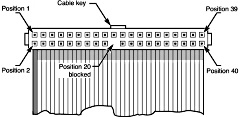 |
Some Compact Flash cards, such
as this one available on eBay, repurpose pin 20 and use
it to supply the power to the CF card.
To avoid
the need for a power connector on the already congested
CFX board, pin 20 is used to supply 5VDC from the MTX
system bus to the CF adapter.
Note:
I have found that the adapter works even without power
on pin 20, I guess that it is harvesting power from the
data lines, but this is probably not a reliable
solution. If using an extension cable, ensure that all
pins are connected. |
 |
CF Card Format
Memotech's disk systems supported a number of different disk
geometries, but all used a CP/M filing system, making them
incompatible with PC (DOS) formatted media.
CF Cards formatted for use in CFX will not be directly
accessible by, for example, PCs running Microsoft Windows in the
same way that SD Cards formatted for Andy Key's REMEMOrizer and
REMEMOTECH aren't.
The easiest way of transferring files between CFX and a PC is
to use Andy's CP/M file system support tools for Linux (cpmfuse)
and Windows (cpmcbfs).
These allow a CP/M image to be mounted by the Operating System
and makes it easy to transfer files between the OS and MTX
"disks". Full details of cpmcbfs are on Andy's site but you can
also see my brief usage notes on my
File
Transfer page.
Firmware
The CFX ROM provides versions of both the MTX SDX BASIC ROM
and a CP/M ROM based on Andy's SCPM ROM.
MTX SDX BASIC ROM
The Memotech SDX BASIC ROM added disk functions to MTX BASIC
through USER commands, such as
USER LOAD, USER SAVE,
etc. These commands loaded and saved files in Memotech's
.BAS format. Andy describes the structure of
.BAS
files on the
formats page
in the MEMU
section of his
Memotech
site.
The same page also describes the structure of
.RUN
files, Memotech supplied some games in this format for systems
with the SDX ROM. They were executed by the USER RUN
command from BASIC.
These days, the majority of Memotech software is available in
.mtx
files, described by Andy as "disk files containing the same
bytes, in the same order, as would be found on an MTX cassette
tape." These files are used by most emulators, including
MEMU and
hardware enhancements such as
REMEMOrizer but were not supported by the original SDX.
Given the prevalence of .mtx files in the Memotech software
library, Martin has added a USER MTX
command to the SDX ROM in CFX to support loading of
.mtx files from SDX BASIC.
CP/M ROM
Andy's SCPM ROM was written to enable CP/M to run on a
Memotech computer without the need for an 80-Column card, the
MTX VDP was used to generate a low quality 56 column text mode.
Andy also patched NewWord to run in this 56 column mode. The
SCPM ROM was eventually used in
Memotech's Video Wall product.
I was keen on having a CP/M mode in CFX, but wasn't actually
clear on when I would use it. As it turns out, CFX CP/M mode
does have a significant advantage over SDX mode in certain
cases. Due to the way that the CFX "disk" code works, program
loading from SDX BASIC takes considerably longer than loading a
comparable program from CP/M, for example, TURBO.RUN
takes 4.6 seconds to load in CFX SDX mode, while
TURBO.COM is near instantaneous from CFX CP/M
mode.
Similar to Andy's SCPM text
mode, Martin created a 62 column text mode for CFX.
The screenshot shows the CFX CP/M boot screen with
the CF card configured to have four 8MB partitions,
assigned to drives B:, C:, D: and E:
A 320Kb
RAM disk has also been configured, obviously, this
is only a valid configuration if the host computer
has sufficient RAM available, i.e., more than the
standard 64kB available to an MTX512. |
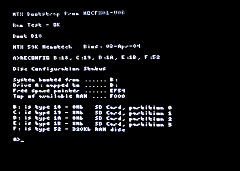 |
Similarly, Martin patched
NewWord to use the 62 column mode as shown here. The
80 column version of NewWord can be patched from SDX
BASIC as follows :-
|
10 |
USER READ
"N.COM",20000 |
|
20 |
POKE 20487,62 |
|
30 |
POKE 21300,54 |
|
40 |
POKE 21301,50 |
|
50 |
USER WRITE
"N62.COM",20000,5376 |
|
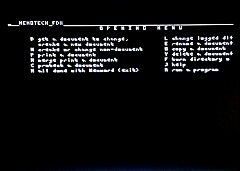 |
| Whilst it would not be fun
to use for extended periods, the 62 column format is
perfectly useable. |
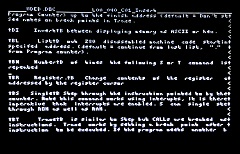 |
| As described earlier
though, CP/M mode allows .COM games to load much
faster than from SDX BASIC. |
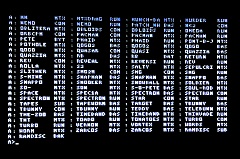 |
CFX ROM Selection
Since CFX can co-exist with MAGROM and also
has two different ROM images available, there has to be a
mechanism for selecting the appropriate ROM to call when the
MTX is powered on or reset. The MTX OS ROM checks for the presence
of option ROMs in sequence, e.g., ROM 4, ROM 5, ROM 7, the
CFX CP/M ROM is implemented as ROM 4.
After power on or reset, the MTX will boot from
the CFX ROM, display the CFX splash screen and check
for the presence of a "disk" (CF Card) in the card
slot.
If a card can be read, the other boot
time options are displayed for information and the
user prompted to "Press <RET> to enter SDX BASIC". |
 |
If the "drive" cannot be read within the
configured time-out period (currently ~15 seconds),
a warning message is displayed and the remainder of
the splash screen is displayed.
Pressing the
<RET> key will enter SDX BASIC,
albeit that there will be no "disk" available unless
the CF card hardware is present and a card is
inserted. |
 |
Selecting "I" from the
boot screen brings up a helpful crib sheet showing
the additional commands available from SDX BASIC.
Pressing <RET> continues to SDX BASIC |
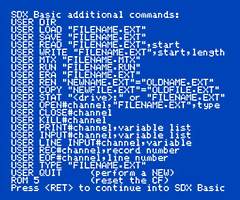 |
The boot time options are :-
| Key
combination (Reset + < key >) |
Mode |
| <C>
|
CFX - SDX CP/M |
| <M>
|
MTX - no CFX or MAGROM support |
| <space> |
MAGROM |
|
(none) |
CFX Boot ROM - displays Splash screen |
| |
[ <RET>
enters CFX - SDX BASIC ] |
| |
[ < I >
Displays SDX USER crib sheet ] |
| |
|
| As a result of the ROM processing
order noted earlier, there are a couple of
incidental effects that can be used when hitting <RET>
to exit the boot screen :- |
| |
|
| <space> + <RET> |
boots MAGROM |
| <space>
+ <alpha key> |
boots MAGROM and loads the game found in the
slot matching the key pressed, e.g., "0" would load
Agrovator |
|
|
Hardware |
Martin's CFX prototype
board, configured for connection to the MTX
cartridge port.
The prototype board uses a
ZIF socket for the ROM for ease of changing the chip
as new versions of the firmware are developed. |
 |
| Solder side of Martin's
prototype board - another example of Martin's
excellent soldering and layout skills. |
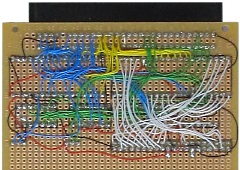 |
I took Martin's design and
made a couple of small modifications, mainly to
incorporate the second edge connector to allow the
board to be fitted to both the J0 (internal) and J10
(external) bus expansion connectors.
Note: only the subset of the MTX bus
signals used by CFX are passed through the board,
CFX must be the rightmost PCB if installed
internally. |
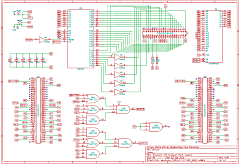 |
As with
MAGROM, to enable
the board to be fitted inside the MTX case, the
components had to be pushed as far up the board as
possible, constrained by the maximum PCB size of
100mm set by the price point of the PCB fabricator.
After a few iterations, the final component
placement and routing of the PCB resulted in the
design shown.
|
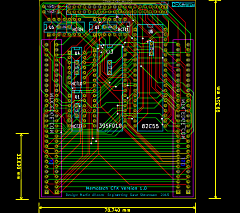 |
The KiCad 3D view of the
PCB, the yellow components are decoupling capacitors
fitted inside the IC sockets to save space on the
board.
Once the layout was finalised, I sent
the design off for manufacturing and waited
nervously for their arrival! |
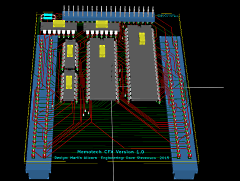 |
The first run of PCBs, the
good news is that it works! There are a couple of
cosmetic changes that I am going to make if I get
any more produced :
- the chip names
are obscured by the sockets
- the IDE "Pin
1" label is obscured by the connector
-
the "CFXSystem" logo could be bigger |
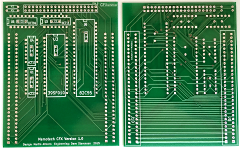 |
The size of the Memotech
option ROMs was 8kBytes, for CFX we need space for
the SDX and CP/M ROMs, i.e., 16kBytes in two 8kByte
"pages". Address lines A0 to A12
can address 0 to 8191d locations, and A13
allows a second block of 8kB to be addressed. In
CFX, the Page Port R0 line is used to select the
appropriate ROM page.
CFX was designed to use
Flash storage, although only 16kB is used, larger
devices can be used if available. |
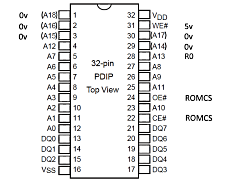 |
CFX can also use EPROMs
provided that it is acceptable for the programming
voltage on Pin 1 to be 0v in normal operation.
A selection of compatible Flash and EPROM
devices are shown in the table - the component
datasheets are available by clicking on the
hyperlinks. |
|
The first PCB after
assembly, ready for testing !
I have
used a right angled IDE header so that the CF reader
will lie flat when CFX is connected externally or a
40-pin IDC cable can be easily taken out of the back
of the case if CFX is installed internally.
I did not want to go to the expense
of using a ZIF socket, but as the ROM code was
likely to change, I did use a turned pin socket for
the ROM as they are more robust than the cheapo
spring type sockets used for the other ICs. |
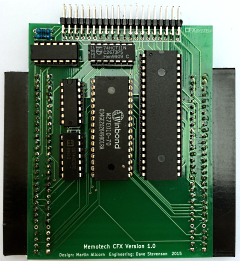 |
CF Adapter plugged into the
IDE header.
You can see that the CF adapter
power connector is not being used, power is being
taken from the MTX system bus and fed to the CF
adapter via pin 20. |
 |
CFX Being demonstrated at
Memofest 2015
CFX is now available for
purchase - drop me an e-mail if you are interested. |
 |
A close up if Paul's
externally mounted CFX
(Photo courtesy of
Paul Daniels) |
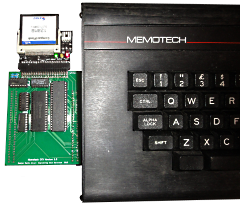 |
If the MTX does not have
any internal expansion boards already installed,
both the CFX PCB and the Compact Flash reader can be
fitted inside the MTX case.
As you can see,
the PCB fits close to the AV port connections and
the large capacitor that overhangs the MTX computer
board, so the fit is very tight, but workable. |
 |
|
Change
Log - Firmware |
NB: For CFX
Version 1.0 Only !
For upgrades to CFX
Version 2, see this page |
|
binary |
source |
|
 |
|
CFX Duo 17 (Build 4 January 2024 13:25)
Updated to
include Bill Brendling's Extended Storage ABI
developed for MFX.
The archive includes copies of
:-
htes.com, run
HEXTRAIN (CF card must have the HEXTRAIN data
partition)
fatcopy.com,
provides support for CF cards with a FAT partition |
 |
|
CFX Duo 15 (Build 153, 02 April 2018)
Minor patch
to Build 151
Adds support for additional PS/2 key
codes available for
MTX PS/2 keyboard
(Does not affect use of CFX
with standard MTX keyboard, but has no advantages
over Build 151 in that scenario) |
 |
|
Replacement GAL16V8 logic for RS-232 Interface board
configuration PAL
Disables the FDX Interface
while preserving RS232 functionality
Only
required when a Memotech RS232/FDX Interface is
installed with CFX |
 |
|
CFX Duo 15 (Build 151, 03 December 2017)
Bug Fix
: Corrects corruption to A register from the video
driver when using some CP/M software |
 |
|
CFX Duo 14 (Build 147, 28 December 2016)
Enhancement : Added additional commands from
MTXPlus+
USER RESET, reload
CP/M and log on to Drive B
USER DRIVE "X", change logged drive (B to E)
USER VREAD "filename",0 load up to
16k of the named file into VRAM
USER VWRITE "filename",0 save all
16k of VRAM to the file |
 |
 |
CFX Duo 14 (Build 144, 17 October 2015)
Enhancement : Added USER HELP
to display USER Command Help
Bug fix :
Corrected duplicate "CF Initialised"
message under SDX BASIC
Bug fix : Better handling
of entering "ROM 5" with
no CF attached |
 |
 |
CFX Duo 13 (Build 132, 11 October 2015) - Cosmetic
changes to boot screen |
 |
 |
CFX Duo 12 (Build 103, 21 August 2015) - First
public release |
|
Upgrades |
|
If the firmware in your CFX is not at the latest
version shown above and you have an EPROM
programmer, you can download the latest firmware and
upgrade CFX yourself. If you would like an upgrade
to the latest firmware but do not have the means to
do the upgrade yourself, I will do it for you for no
charge, other than the cost of postage. Drop me an
e-mail if you need this done. |
|
Change
Log - Hardware |
| 1.0 |
First production board, committed to
manufacturing, 16/08/2015 |
| Errata |
The IDE
Connector "Pin-1" identifier should be repositioned
The IC
identification labels are obscured by the sockets |
Availability
I am now taking orders for CFX,
please send me an e-mail if you are interested in buying
one. The price is £47.50 + postage, plus
any applicable payment fees, e.g., Paypal (unless you pay
the fee).
The standard build of CFX is for external mounting, if you
want to mount CFX internally, please check that you have
adequate space inside the MTX, please contact me for advice
if you are unsure. The internal option requires an
additional edge connector and an IDE extension cable, there
will be an extra charge of £5.00 for an internally mountable
CFX, depending on the configuration of your MTX, the CF card
reader may be installed inside or outside of the MTX case.
Software
Note : For your convenience, I will include
a selection of MTX software on the CF card, for the
avoidance of doubt - you are not
paying for this software. Although the majority of the
included software is still under copyright, it is freely
available in various places on the Web, including my
software download pages.
Although it is extremely unlikely that the copyright
holders, even if they are still around, would want to assert
their rights to the software, it should not be distributed
for profit. The price of CFX
covers the cost of design, manufacturing and assembly of the
hardware only.
Please also note that, although the CF card contains a large
number of programs, although the majority will, not all
programs will run on the system, there are no guarantees
with the software ! (The files that won't run are
predominantly "tape" format files (.mtx) that use multi-part
loaders.) Although I have tried much of the
software, there are many items that have not been tested, I
have put together
a "rough 'n' ready" list of what is on the first
partition, if you can share your experiences, I will update
the spreadsheet.
| Updated |
11/05/2020 |
| Total Files |
204 |
| Useable from CFX |
127 |
| Unusable from CFX |
53 |
| Not Tested |
24 |
|
Although CF Cards are relatively cheap, they are not
as common as SD cards and usually require an
external reader to be used with a PC. Many PCs have
built-in SD card readers, so for more convenient
file transfer, I can supply a CF to SD card adapter
and an SD card instead of a CF Flash card for an
additional £10.00. |
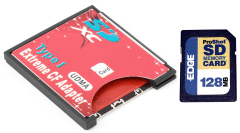 |
| First
Production Run (Available September 2015) |
| Board
Rev |
Firmware+ |
Serial |
Connector Configuration, Feedback |
Owner |
| 1.0 |
Build 153 |
1 |
Both - Tested, Working |
DS |
| 1.0 |
Build 153 |
2 |
External - Tested, Working |
MA |
| 1.0 |
Build 103 |
3 |
External - Received, Tested, Working |
AK |
| 1.0 |
Build 103 |
4 |
External - Received, Tested, Working |
PD |
| 1.0 |
Build 144 |
5 |
External - Received, no feedback |
JW |
| 1.0 |
Build 103 |
6 |
External (kit) - Received, Assembled, Working |
MK |
| 1.0 |
Build 144 |
7 |
Both (Internal) - Received, Tested, Working |
CM |
| 1.0 |
Build 144 |
8 |
External - Received, Tested, Working |
TS (fi) |
| 1.0 |
Build 144 |
9 |
External - Received, not tested |
RCM |
| 1.0 |
Build 144 |
10 |
External - Received, Tested, Working |
TB |
|
Shipping address UK unless
otherwise noted (by Country Code) |
|
For firmware upgrades,
see here |
|
Second
Production Run (Available November 2015) |
| Board
Rev |
Firmware+ |
Serial |
Connector Configuration, Feedback |
Owner |
| 1.0 |
Build 144 |
11 |
External - Received, Tested, Working |
MC |
| 1.0 |
Build 144 |
12 |
Both (kit) - Received, not tested |
PA (dk) |
| 1.0 |
Build 144 |
13 |
External - Received, Tested, Working (SD option) |
FZ (it) |
| 1.0 |
Build 144 |
14 |
Both (kit) -Received, Assembled, Working |
BG |
| 1.0 |
Build 144 |
15 |
External - Received, no feedback |
JV (fr) |
| 1.0 |
Build 144 |
16 |
Both - Received, Tested, Working |
RB (mt) |
| 1.0 |
Build 144 |
17 |
Both - Received, Tested, Working (SD Option) |
VP (it) |
| 1.0 |
Build 144 |
18 |
External - Received, Tested, Working |
JS (de) |
| 1.0 |
Build 144 |
19 |
External - Received, no feedback |
AC |
| 1.0 |
Build 144 |
20 |
External - Received, no feedback |
MG |
|
1.0 |
Build 144 |
21 |
External - Received, Tested, Working |
NB |
|
1.0 |
Build 144 |
22 |
External - Received, not tested |
RC |
|
1.0 |
Build 144 |
23 |
External - Received, no feedback |
MS (de) |
|
1.0 |
Build 144 |
24 |
External - Received, no feedback |
NK |
|
1.0 |
Build 147 |
25 |
Both (Internal) - Received, Tested, Working |
SU |
|
1.0 |
Build 147 |
26 |
Special - Received,
Tested, Working |
SU |
|
1.0 |
Build 147 |
27 |
Internal - Received, no feedback |
YP (at) |
|
1.0 |
Build 147 |
28 |
Special - Received,
Tested, Working |
IU (fi) |
|
1.0 |
Build 151 |
29 |
Both - Received, no feedback |
GM |
|
1.0 |
Build 153 |
30 |
External - Received, no feedback |
CD (us) |
|
Shipping address UK unless
otherwise noted (by Country Code) |
Third
Production Run (Available July 2020)
Having held the original
price since 2015, I'm afraid there now needs to be a
small increase to the base price.
Effective from
1st July 2020, the price has increased £50 + postage
Effective from
15th March 2022, the price has increased £55.00 + postage
Effective from
1sth March 2024, the price has increased £60.00 + postage
Effective from 1sth October 2025, the price has increased £67.50 + postage |
| Board
Rev |
Firmware+ |
Serial |
Connector Configuration, Feedback |
Owner |
| 1.0 |
Build 153 |
31 |
Both (Internal) - Received, no feedback |
SS |
| 1.0 |
Build 153 |
32 |
Both (Internal) - Received, Tested, Working |
RS |
| 1.0 |
Build 153 |
33 |
Both (Internal) - Received, Tested, Working |
PS |
| 1.0 |
Build 153 |
34 |
Both (Internal) - Received, no feedback |
JJ |
| 1.0 |
Build 153 |
35 |
Special - Received, no
feedback |
NB
(jo) |
|
1.0 |
Build 153 |
36 |
Both (Internal) - Received, Tested, Working |
NB
(jo) |
| 1.0 |
Build 153 |
37 |
External - Received, Tested, Working |
PH
(fi) |
| 1.0 |
Build 153 |
38 |
External - Received, no feedback |
PV
(gr) |
| 1.0 |
Build 153 |
39 |
External - Received, no feedback |
PL |
| 1.0 |
Build --- |
40 |
Available to order |
|
| 1.0 |
Build --- |
41 |
Available to order |
|
|
1.0 |
Build --- |
42 + |
PCBs in stock - parts required |
|
|
Shipping address UK unless
otherwise noted (by Country Code) |
|
For firmware upgrades,
see here |
References:
1 Andy Key's Memotech Hardware page
2 Que Publishing, Upgrading and
Repairing PCs, 21st Edition, ISBN-13: 978-0-7897-5000-6.
Sample Chapter : The ATA/IDE Interface
|