|
 |
The Memotech MTX Series |
 |
Memotech FDX and SDX Disk
Images
COPYRIGHT NOTICE
- Please read.
Very few of the programs here have been formally
released into the Public Domain and copyright is still held by
the original authors and publishers. However, after all this
time, I imagine that very few of the authors would object to
people using the software or me distributing it. Even fewer of
the original publishers still exist. However, if you are the
holder of the copyright to any of this software and object to
its being here, please
let me know and I will remove it.
Introduction
The Memotech FDX and SDX systems came with a number of system
specific CP/M programs, most of these can be downloaded from the
Memotech Software Catalogue
Downloads page.
These days, with the demise of the floppy disk and the
unreliability of old media, it can be a challenge to obtain and
use CP/M software. Exchange of programs and data, even between
systems of the same type, can be difficult, particularly if
physical media is involved, so
disk imaging
is a good solution.
Teledisk was a program released by Sydex in the 1980s which
could compress the structure and data on a floppy disk and
create an "image" of the disk for archiving or transfer
purposes, the image could subsequently be reconstructed onto
another floppy disk. Teledisk, and similar tools, require a
legacy (not USB) floppy drive to be able to read and write disk
images.
A selection of disk imaging tools can be found on my
MTX Tools page
Floppy disk emulators, such as the
HxC SD
Floppy Drive Emulator, offer a good solution for replacing
or complimenting the legacy floppy disk drives on Memotech disk
systems. The HxC uses disk images stored on SD card to emulate
the original floppy disk and associated PC software is used to
create the required disk images for the HxC and can also export
disk images in a variety of other formats.
2025 Update : the text
above was written some time ago and with the release of
MFX with its network
and
FTP functionality, transferring files to and from a Memotech
computer is much simpler than it used to be. Going forward, the
majority of software on this page will be posted in the form of
raw files that can be FTP'd over to an MFX equipped Memotech MTX
computer.
Recent
 Files
Files
Skip straight to the images
Disk Library
I am starting to build a library of disk images for the
Memotech FDX and SDX disk systems and will add the first images
here shortly. If you have any that you would like to
contribute, please get in touch.
The default file format used by the HxC is ".hfe",
a custom file format written by Jeff for the emulator, it is
openly available and details can be found in the HxC document at the bottom of
this
page. This format is only used by the HxC floppy disk drive
emulator so the image files are only directly useable by people
with HxC hardware. However, the PC software can be used to
convert images between various other formats, including
Teledisk and
ImageDisk. Teledisk was widely used to create floppy disk images
and some Memotech disk images are available in Teledisk (.td0)
format, but TeleDisk is not free software and its current status is a bit of a
grey area, in any event, the HxC software can import, but not export images
in TeleDisk format. It can though, import and export images in ImageDisk (.imd)
format, written by Dave Dunfield, ImageDisk is Freeware.
There are also advantages in using ImageDisk (or
Teledisk) format for archiving or exchanging files, the HxC
format does not use any form of compression, and even a Memotech
Type 07 (620kb) disk image is almost 2 megabytes in size. The
ImageDisk file format compresses the same image down to 213kb -
around 10% of the size of the .hfe file. Of
course, the .hfe image can also be compressed with WinZip etc.,
which brings the image size down to around 183kb.
Depending on how many (few?) I manage to source, I plan on
posting images in ".hfe" format for owners of the
HxC Floppy Drive Emulator (if you don't already have one - I
suggest you think about getting one) and in
ImageDisk format for others. The download files will be
.hfe format files and
.imd
files compressed with WinZip. The
HxC Floppy Drive Emulator software can export the .hfe
disk image in RAW format which is compatible with
Andy Key's
MFLOPPY format if you want to use any of these images under
MEMU,
REMEMOrizer, etc.
Update: On reflection, if anyone does want to
make use of the images here, it is likely that they will be
using one of Andy Key's platforms such as MEMU or REMEMOrizer.
If that is the case, then RAW format images, compatible with
MFLOPPY, would be the most useful, so the later images posted
will also be available in RAW (.img) format too.
The HxC websites have a "Quick Install" file which contains
100 "pre-formatted" images for the most common emulated disk
formats, not surprisingly, the Memotech formats are not amongst
them. I have created a set of files for the two most common
Memotech formats, Type 03 and Type 07, and made them available
below, in blank and bootable versions.
Only having the three buttons, the HxC User Interface is a
little unwieldy, but you can rename these images on the HxC
itself or on the PC before you save them to the SD card, It is
also a good idea to split up the files on the SD card into a
number of sub-directories for ease of navigation. Those of you
with an HxC, you should be able to load these images to the SD
card, along with the HxC Configuration file, set the switches on
the Memotech disk controller to the appropriate "drive" type,
connect up the HXC and start copying files between your real
Memotech disk drives and the SD card.
I find it useful to make all of my disks bootable with a
small number of CP/M utilities on them, these disk
images contain startup.com,
config.com,
stat.com,
pip.com and
rcheck.com, in
addition to the named applications. This does reduce the
available disk space, but I find it more useable and
using Type 07 reduces the impact of the lost space.
(*These files are also on the bootable
"blank" disks below.)
The contents of the "raw"
column are zip files with the contents of the disk images. These
archives cannot be used to create bootable disks, they are
provided so that MFX users can FTP the contents over to already
bootable MFX partitions on the SD card.
| Title |
Description |
".hfe" |
".imd" |
".img" |
raw |
|
Blank Disks (Type 03) |
Memotech Type 03 Empty disk images
(100) |
 |
- |
- |
|
|
Blank Disks (Type 07) |
Memotech Type 07 Empty disk images
(100) |
 |
- |
- |
|
|
Bootable Disks (Type 03)* |
Memotech Type 03 Bootable disk images
(100) |
 |
- |
- |
|
|
Bootable Disks (Type 07)* |
Memotech Type 07 Bootable disk images
(100) |
 |
- |
- |
|
|
SDX System Disk |
SDX Type 07
System Disk with NewWord etc.
Courtesy of
Andy Key |
 |
 |
- |
|
FDX 54k System Disk (Type 03)
 |
 |
- |
- |
- |
 |
|
FDX Type 03
System Disk (Twin drive FDX)
Original
format supplied with twin drive FDX |
|
FDX System Disk (Type 07) |
FDX Type 07
System Disk (Twin drive FDX)
Original
format converted to Type 07 |
 |
 |
- |
|
|
|
FDX Type 03
System Disk (Single drive FDX)
Original
format supplied with single drive FDX |
coming |
soon |
- |
|
|
|
FDX Type 07
System Disk (Single drive FDX)
Original
format converted to Type 07 |
coming |
soon |
- |
|
|
|
SDX Type 07
System Disk
Original
format supplied with "old" type SDX |
coming |
soon |
- |
|
FDX Tape to Disk (Type 07)*
 |
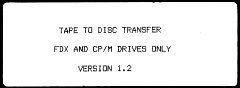 |
 |
 |
- |
|
|
FDX Tape to
Disk Transfer v1.2
Original
format converted to Type 07 |
|
|
mtximages\Tape_to_disk_label.jpg |
|
|
- |
|
|
|
|
|
|
- |
|
| Applications |
| Title |
Description |
".hfe" |
".imd" |
".img" |
|
|
 NewWord (Type 07)
NewWord (Type 07) |
 |
 |
 |
- |
|
|
NewWord
v2.02 (NewStar), shipped with FDX |
 SuperCalc (Type 07)
SuperCalc (Type 07) |
 |
 |
 |
- |
|
|
SuperCalc v1.12 (Sorcim),
shipped with FDX |
 WordStar 3.00 (Type 07)
WordStar 3.00 (Type 07) |
WordStar
v3 (Micropro),
configured for FDX |
 |
 |
- |
|
 dBase II (Type 07)
dBase II (Type 07) |
dBase II v2.4 (Ashton Tate), configured for FDX |
 |
 |
 |
|
|
|
|
|
|
|
|
|
Programming |
| Title |
Description |
".hfe" |
".imd" |
".img" |
|
 Turbo Pascal 2 (Type 07)
Turbo Pascal 2 (Type 07) |
Turbo Pascal
v2 (Borland),
configured for FDX |
 |
 |
 |
|
 Turbo Pascal 3.00A (Type 07)
Turbo Pascal 3.00A (Type 07) |
Turbo Pascal
v3 (Borland),
configured for FDX |
 |
 |
 |
|
|
|
|
|
|
|
|
|
Utilities |
| Title |
Description |
".hfe" |
".imd" |
".img" |
|
 MEX 1.14 (Type 07)
MEX 1.14 (Type 07) |
Modem EXecutive - Terminal program |
 |
 |
 |
|
|
|
|
|
|
|
|
|
|
|
|
|
|
|
|
User
Contributed |
| Title |
Description |
".hfe" |
".imd" |
".img" |
|
 ZASM
ZASM |
Z80 Opcode
Assembler by Bill Brendling
(Needed to
build Bill's other programs below . . .) |
- |
- |
 |
|
 PCB Drawing Tool (screenshot)
PCB Drawing Tool (screenshot) |
Layout tool for home brew PCBs by Bill Brendling |
- |
- |
 |
|
 PIC/EPROM Tools (screenshot)
PIC/EPROM Tools (screenshot) |
PIC and EPROM
Tools by Bill Brendling |
- |
- |
 |
|
|
|
|
|
|
|
|
|
|
|
|
|
|
|
|
CP/M Library |
|
The images in this section are from my small collection
of generic CP/M software, there is a range of
utilities, programming tools, applications, etc. These
days, there are many places on the web where you can
find these, and a wide range of other CP/M software, but
as I was converting the disks for myself, I thought I
might as well post them here. Unfortunately, there is not a lot of structure to this
collection, they were archived in more or less the order
that I collected them and were crammed into the
available space on the Type 03 floppies (320k) that I used at
the time. Many are archived and/or compressed with a number of different
CP/M programs, it would have been better if
I'd only used one, but they are probably in the formats
that I originally obtained them. The different file
formats include "LBR",
"LZR"
and "?Q?",
if you don't already have it, you will need to find the
associated utility to reconstitute the original files,
it will be in the Library - somewhere :-) DELBR.COM
is used on many images, it is on Disk 01. You will need to open up the text files to
see what is on each image. |
| Title |
Description |
".hfe" |
".imd" |
".img" |
|
|
 |
CP/M Library 01 |
|
(Type 07) |
|
Various CP/M Programs
- open text file for listing |
 |
 |
- |
|
|
 |
CP/M Library 02 |
|
(Type 07) |
|
Various CP/M Programs
- open text file for listing |
 |
 |
- |
|
|
 |
CP/M Library 03 |
|
(Type 07) |
|
Various CP/M Programs
- open text file for listing |
 |
 |
- |
|
|
 |
CP/M Library 04 |
|
(Type 07) |
|
Various CP/M Programs
- open text file for listing |
 |
 |
- |
|
|
|
|
|
|
|
|
|
|
|
|
|
|
|
|