|
 |
The Memotech MTX Series |
 |
Memotech MTX
- Keyboard Fault
System Description : MTX512 Serial
No.(15503), 4000-05 computer board with 64k DRAM chips.
Problem Description : System dead, black
screen with constant tone at power on
Resolution Summary : Reseated ROMs, replaced
failed 74LS244
Darren sent me two faulty MTX computers, his original
"MTX500" (which has a MTX512 keyboard) and an MTX512 that he had
obtained later, and made the attractive offer that, if I fixed
his original machine, then I could keep the other one for the
collection.
Darren reported that the "512 boots to a ready prompt, but
the keyboard doesn't work, the 500 simply shows a black screen."
When they got to me, neither of the machines booted and both
displayed a black screen on power on. A description of the
repairs to the MTX500 can be found on this
page.
When powered on, the MTX512 had the Memotech "black screen of
death", i.e., a black screen with a constant tone from the sound
chip. These fault symptoms are typically seen with faulty DRAMs,
but can be caused by pretty much anything. The symptoms mean
that the CPU is not executing much, if any, of the ROM code. The
sound chip is usually reset/silenced early in the boot process,
if things aren't getting that far, there is a pretty basic fault
with the system, including faulty DRAMs, CPU or ROMs.
I was going to replace all of the socketed chips in turn, so
I started by replacing the CPU (to no effect) and moved onto the
ROMs. When I looked at the ROMs, although they appeared to be
fully seated in the sockets, when they were removed, some quite
extensive tarnishing was seen on the socket contact. Since a
spare set of 4000-05 ROMs wasn't immediately to hand, I removed
and replaced the existing ROMs, making sure that they were fully
seated in the sockets, and tried to power on the system again.
This time, with no keyboard connected, the system booted to
"Ready" prompt and appeared to be working. - Problem 1
apparently fixed with very little effort ! (Longer term, I will
probably replace at least one of the ROM sockets.)
With the keyboard plugged in, I began to see the keyboard
issue reported by Darren. The keyboard appeared to be working to
some extent, some keys worked, but others didn't and it appeared
that some others key(s) were stuck, giving random "gibberish" on
the screen.
My keyboard
fault finding page describes the MTX keyboard
scanning process and keyboard drive/sense line
interface.
If there had been any obviously
not working or stuck keys, then analysis of the
drive/sense circuits can help identify the faulty
IC(s). In this case, there were no obviously suspect
keys, so a different approach was required. |
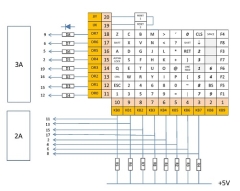 |
| Most of the keys are read through Input
Port 5 using the 74LS244 Octal Buffer/Line Driver
(board location 2A). |
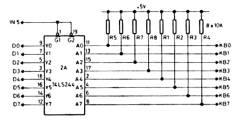 |
| The remainder of the keys are read through Input
Port 6 using 2 bits of the 74LS244 Octal Buffer/Line
Driver in board location 1D). A further 2 bits are
used for the keyboard language selection switches
and the remaining 4 are used for the printer port
(Input Port 4, not shown). |
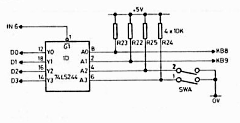 |
Putting a DVM on the keyboard sense
lines showed that, as expected, most of the lines
were reading ~5V, i.e., being pulled up to +5v by R1
to 8 (Port 5, location 2A, KB0 to KB7) and R22 (Port
6, location 1D, KB9). For a UK system, the language
selection bits are usually set low with SWA, but
opening the switches proved that the bits were
successfully pulled up to ~5v.
However, with
no keyboard connected, the KB8 line was reading
around 2v, suggesting that it was being dragged down
by the 74LS244 so this seemed like a good candidate
for replacement.
I removed the existing chip,
added a new socket and fitted a replacement 74LS244.
|
| This fixed the problem and
the keyboard is now working as expected. |
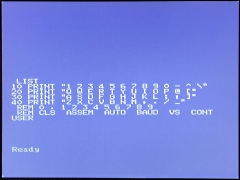 |
| |
| That was pretty much all that was
needed on this machine. The keyboard isn't
brilliant, but all but one of the keys were pretty
much acceptable. The <ENT> / <CLS> key on the
numeric keypad was very rough, so I did change that
one out. |
| Parts
List |
Although Darren offered to pay for
the parts, as I noted above, my "fee" for doing the
work was to retain the now-working MTX512.
For information, I have included a list of the parts
used and indicative cost.
|
| Item |
No |
Cost |
Total |
| 74LS244 & socket |
1 |
£1.45 |
£1.45 |
| Replacement key-switch |
1 |
£1.25 |
£1.25 |
| My time |
Minimal |
£0.00 |
£0.00 |
|