|
"MTX Plus+" ROM

Boot Sequence
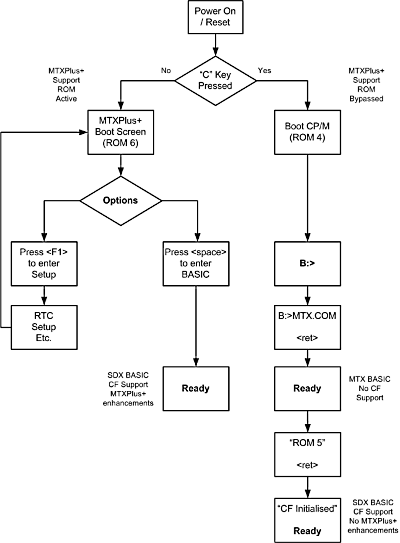
As well as being an enhanced Memotech MTX512, MTXPlus+
emulates a number of different Memotech disk systems, based on
the original Memotech FDX and SDX ROMs.
The MTXPlus+ support ROM, mapped as ROM 6, is responsible for
booting the system and starting the appropriate sub-system based
on user actions as shown in the above flow chart.
If no keys are pressed, the system boots from the MTXPlus+
support ROM and displays the MTXPlus+ startup "splash" screen.
This screen allows the user to invoke a "setup" page, where low
level hardware settings, such as the Real Time Clock, can be
reviewed and edited, or the user can enter the enhanced version
of SDX BASIC provided by MTXPlus+.
If the user holds down the "C" key when resetting the system,
the system boots from a version of the Memotech CP/M ROM (ROM
4), patched to support the Compact Flash file system. The system
will run CP/M version 2.2 as supplied with the FDX and SDX, as
with these system, entering "MTX" on the command line will start
MTX BASIC. However, none of the additional features provided by
the MTXPlus+ support ROM will be available, e.g., saving and
loading to/from the CF card.
Entering "ROM 5" from MTX BASIC will start SDX BASIC (ROM 5)
which includes CF file support, other enhanced MTXPlus+ features
such as the additional user commands to determine and set the
CPU clock speed will not be available.
|