|
 |
The Memotech MTX Series |
 |
MTX
Video RAM Modification
Courtesy of Martin Allcorn
MTX Display Hardware
Memotech MTX computers use a dedicated Video
Display Processor (VDP), either a Texas Instruments
TMS9929A
(PAL versions) or
TMS9918 (NTSC versions), with 16kb of
dedicated TMS4116 or equivalent Video RAM (VRAM). An
overview of the VDP hardware can be found on
this page, and full
circuit diagrams can be found in the
MTX User and Service manuals.
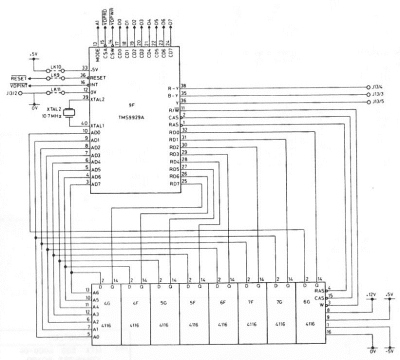
Failure of one or more of the ITT 4116 VRAMs
is often found to be the source of the problem when
investigating faulty MTX display output. 4116 RAMs are also used in many other computers and
video games from the era, including the lower 16kb of RAM in
the ZX Spectrum where they also seem to be a common cause of
failure.
There are some guidelines on identifying
faulty VRAMs and a description of one repair performed on an
MTX can be found on
this page.
That repair describes the replacement of a failed VRAM chip
with a compatible 4116 type RAM which is likely to be of a
similar age and subject to the same failure modes as the
original chip.
Other vintage computer users have chosen to
replace the failure prone 4116s in their machines with more
reliable 4164 RAM. Although the 64K RAM is not a drop-in
replacement for the 16K 4116, if you are replacing a failed VRAM,
it dos appear to be a worthwhile upgrade. There are a number of
options for doing this change on an MTX computer, including :-
-
replacing the chip in situ, which would
require some cutting of PCB traces and adding a jumper wire
-
removing all of the existing VRAM chips and
installing a custom designed daughter board
-
modifying a single chip to install in a
socket where the original RAM was installed.
Martin Allcorn has provided this
helpful guide on how to perform this upgrade on a Memotech MTX.
MTX VRAM Fix
As described above, the MTX uses a TI9929A Video
Display Processor with its own memory. At the time the VDP was
designed, dynamic ram chips needed 3 different supply voltages
12v, 5v and -5v in addition to a ground connection.
Later devices moved to a single 5v supply. This
had the benefit of freeing up 2 pins allowing the 64k and 256k
to retain the same package as the 16k one.
The 16k ram chip used by the VDP runs hot and is
a common source of failure. A quick search of the net for ď4116
ramĒ will reveal this isnít unique to the MTX, itís seems to be
a ďfeatureĒ of the device.
Thereís also a common solution, replace the 4116
with a modified 4164.
The 4164 is a later device, and is used on the
MTX512 for the main ram. I have a small supply of these courtesy
of Dave, so I decided to give the 4164 a try. Looking at the
pinouts of the 2 devices, there are only 3 differences between
them.
-
Pin 1 is -5v on the 4116 and not
connected on the 4164, I removed that pin entirely just in
case.
-
Pin 8 is 12v on 4116 and 5v on the 4164,
this one needs to be bent up, and shortened, so that it no
longer makes contact with the socket.
-
Pin 9 is 5v on the 4116 and Address line A7
on the 4164. The VDP can only access ľ of the new chip, so
wonít use A7, itís also not used for dynamic ram refresh so
would need to be tied to either 0v or 5v to stop it
floating. Since thereís 5v on the socket at this pin, it can
be left alone.
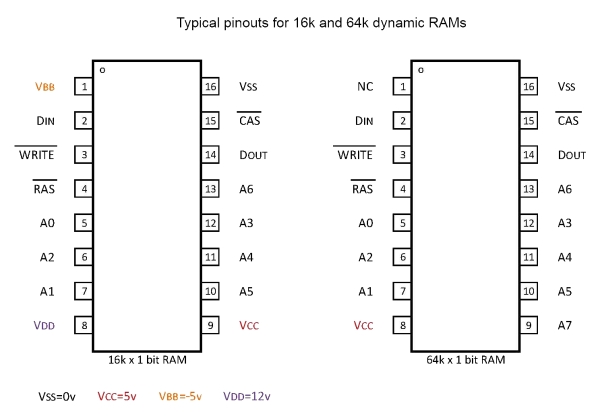
One connection now needs to be made from pin 9
to the shortened pin 8 to supply power to the chip.
Thatís it surgery complete. The pictures show
the modified chip in place, and working.
I now need to decide whether to replace the
remaining 4116ís or not. There are some definite advantages in
removing all of the older chips.
Using the 1982 OKI data book as a reference
their 16kx1 ram chip used 528mw while in operation. The 64kx1
chip on the other hand consumed 248mw, less than half. Multiply
that by 8 devices and thatís 2w less power being drawn and a lot
less heat being generated inside the case.
It would also mean -5v is no longer required and
+12v would only be needed for the RS232 board.
|