|
 |
The Memotech MTX Series |
 |
PAL Reader / Decoder for
PAL14L4s
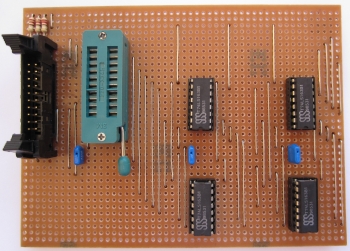
Generating the PAL Equations : Option 1
Requirements
- The PAL Reader Board
- An MTX Computer with an FDX/SDX disk drive and CP/M
- A copy of PALRD.COM, or equivalent, on disk, ideally, a
bootable CP/M disk
Using PALRD.COM
*** Caution
***
Switch off the MTX before connecting or
disconnecting the Reader
Do not insert or remove PALs from the
Reader without first powering off the MTX
|
Once the PAL Reader has been
connected and the PAL inserted into the
ZIF socket, power on the MTX and boot into CP/M
|
A: >
|
If it is not present on the boot
disk, insert a disk containing a copy of
PALRD.COM and log on to the appropriate
drive. |
e.g., E:> |
|
Start the Program
|
e.g., E:>PALRD |
In less than a couple of seconds,
the program will report |
"PAL outputs read and
verified" "PALASM expressions created" |
A short time later, dependant on the
quantity of redundant terms to be eliminated, the
program will prompt the user to save a number ("x")
of memory blocks to disk
|
"Type
SAVE
x FILENAME.TXT" |
The text file will contain a copy of
the generic equations
|
e.g., /PIN14 = /PIN13 * /PIN18,
etc. |
Program
Command Line Option
- /B
Create a binary output file
|
Invoking the program with the "/B"
command line option will cause the 16k of PAL data
to be saved in binary form
This option enables the PAL truth table to be
read once, then saved for future use, allowing the
PAL to be reanalysed, perhaps with a different tool,
at a later date without needing the PAL to be
re-read.
|
e.g., E:>PALRD /B |
Reading of the PAL will take the
same amount of time as before
|
"PAL
outputs read and verified" |
Since no analysis of the data is
being performed, the program will quickly prompt the
user for the save filename (.BIN). The binary file
requires 16kbytes of disk space. |
"Type
SAVE
64 FILENAME.BIN" |
The binary file can also be analysed on a PC using the
method that Tony developed and described under
Option 2
|
Required Software |
| |
Program Name |
Description |
Author / Publisher |
|
X |
PALRD.COM |
CP/M Executable file |
Tony Brewer |
|
PALRD.COM is not available for download,
with a knowledge of Z80 assembler and
the description of the program's functions, you
may be able to "roll your own" and
process it as described under
Option 2 |
|