|
 |
The Memotech MTX Series |
 |
Memotech MTX Emulation
There are a number of emulators available which allow
Memotech games and other software to run on more modern computers. Most
software emulators require a copy of the original machine's ROMs
which are not in the public domain. The MTX ROM images can be
found on the ROMs page, strictly
speaking, you should already own a copy of
the ROMs, i.e., the corresponding Memotech MTX computer hardware, in order to
legally download the ROMs, although some emulators distribute
them inside the package and the original copyright holder is
long since gone.
|
MEMU - The Best Emulator of a
Memotech Computer
|
|
Andy's
MemotechEMUlator
(MEMU)
Please follow the link to Andy's site to download
MEMU.
[ Most of my
screen shots of games and other MTX software were done using MEMU ]
|


By
Andy Key
MEMU is a fully featured emulation of MTX/FDX/SDX
hardware and is undoubtedly the best emulator available, written
and maintained by an ex-Memotech programmer and modern day MTX expert.
MEMU is very powerful and supports a host of command
line options to optimise the running of the emulator,
depending on the hardware being emulated or the software being used. A small penalty
for this flexibility is that you need to specify
the right command line options. There is are a couple
of solutions to this minor issue :
|
Bill Brendling's fork of MEMU
Bill has created pre-built binaries for Linux,
Windows and Raspberry Pi (Raspbian and Bare metal
versions) |
Andy has released MEMU as
Public Domain software, the source files are freely
available on his website and users are free to modify it
should they wish.
Bill Brendling has done a lot
of work with MEMU that has been particularly useful for
me, including modifications for my
MTX-Pi
project, a Raspberry Pi specific version
MEMU-Pi
and a Windows specific build of MEMU-Pi with
CFX-II and
Fuzix
support.
|
|
MEMU Front Ends |
|
GameBase |
|
MTX GameBase
Check that the GEMUS MEMU
option points to the location
where you installed MEMU. |
GameBase is
essentially a database application which, in it's own
words "is an emulator front-end and database utility.
You can use it to catalogue, browse and play all of your
favourite old games from the golden age of videogaming."
The latest version of GameBase is available from
SourceForge or you can download the
Version
1.3 Setup program from here.
Paul Daniels has created a "GameBase" database for
Memotech which makes loading Memotech games easy - all
of the required command line options are preconfigured
in the MTX GameBase.
Paul has generously allowed me to make his efforts
available for
download here. The GameBase includes screenshots of
most of the MTX software, often showing the required
keys to control the game.
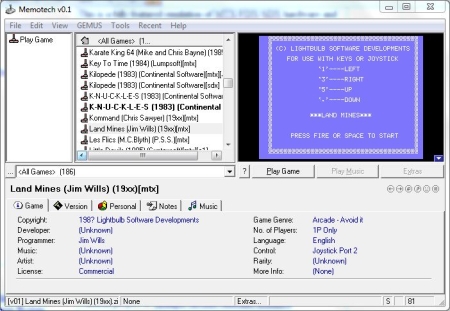 |
 |
Version 0.3 (109MB)
(GameBase
only) |
|
04/07/2019 Version 0.3
Contains
the MTX GameBase, including the games and application
programs, and should be installed into your existing
GameBase folder.
Also updated is
this file
which contains scans of the original tape covers which
can be displayed from within the GameBase too. (This
file is a 222MB .Zip
download). |
 |
Version 0.2 (232MB)
(Includes all files) |
|
The Version 0.2 download includes the games,
application programs, tape covers etc., and is
232MB !
25/02/19 Error in
script file fixed |
 |
Version 0.1
(GameBase
only) |
|
The Version 0.1 download includes only the GameBase
database, not
the associated software & games. You need to
download and install both the
MEMU and
Gamebase programs in order to use the Memotech GameBase
database.
This file contains
scans of a number of the original game tape covers which
can be displayed from within the GameBase too. (This
file is a 20MB .rar
download). |
|
MEMU Launcher |
|
MEMU
Launcher
 |
Python is an open source, high level programming
language, maintained by
The Python Software Foundation (PSF). Available for
a number of platforms, including Linux and Windows, it
can be downloaded from the PSF website
here.
Bill Brendling has created a "MEMU Launcher" in Python
A description of the options available using the
Launcher, along with some specific notes for Microsoft
Windows users, can be found on the
Usage Notes page
|
Development of the Launcher is now
finished, it supports all of the "standard"
MEMU options, with the exception of the
"advanced" options to create various
diagnostic windows. "Advanced" users are likely to prefer the command line for
invoking those options anyway. For the
rest of us, Launcher provides a great "front
end" for MEMU and saves having to use the
powerful, but sometimes cryptic, command
line options. |
|
 |
|
|
Example Windows config files
NB : You will need to edit the pathnames as
required to suit your MEMU file locations.
Check the ROMs and Disks
paths!
|
 |
Run a game (.mtx) file Just
specify the "Run File", e.g.,
"ca.mtx" |
|
 |
Run CP/M interactively Loads
Andy's System disk as "A" and
his Games disk as "C" |
Place the config file(s) in the same location as
the Python file
|
|
Alternative Emulators - but you
should really be using MEMU! |
|
MTX.arc
 |
Emulator for
the Acorn RISC PC, written by Martin Allcorn, c.1999
The emulator
can itself be run on these RISC OS emulators :-
RPCemu
and RiscOS 3.70 or 3.71, or
Arculator and RiscOS 3.1 or 3.11 |
|
MTXemu Version 1
 |
Discontinued but functional The Zip file
contains the Microsoft Windows binary and 12 games It
is here for completeness, but you should really be using
MEMU! |
|
Multi
Emulator
Super System
Multiple Arcade
Machine Emulator
|
MESS was originally a tandem project to MAME, the
Multiple Arcade
Machine Emulator. In 2015, the two
projects were merged and MESS was formally integrated
into MAME Version 0.162.
Support for Memotech
computers is included in MAME. |
|