|
 |
Commodore PET
Projects |
PET ROMs
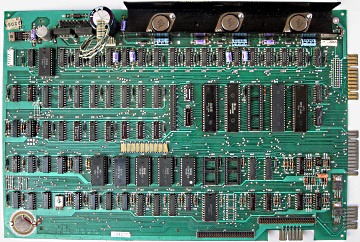
Introduction
When I started to supply petSD+
(an SD card disk drive replacement for the PET), it quickly
became apparent that, to get the most out of it, the user should
really have a DOS Wedge installed.
Nils Eilers has written
a DOS Wedge that can be
loaded as a TSR program, but the most convenient method of using
a Wedge is when it is incorporated into the PET Editor ROM.
Steve
Gray has done a lot of work to create
enhanced Editor ROMs with a host of extra features,
including Nils' DOS Wedge. Using Steve's tools, I made a few
custom Editor ROMs available to petSD+
users as drop in replacements for their existing Editor ROM.
These worked fine, but were an "all or nothing" replacement, if
for some reason, the user wanted to temporarily revert to the
original ROM, they needed to physically swap out the chip. A
better solution is to allow the user to select between available
ROM images using DIP switches. - That's where Steve's
Multi-ROM board comes in. Originally designed as Editor ROM
replacements, Steve now has boards that can replace most ROMs in
a PET/CBM, including the character ROMs. (There are some
limitations with the SuperPET, but as most users don't have one,
I won't go into detail here, see Steve's page for more info.)
[As well as Steve's Multi-ROM boards, Jim Brain at
Retro Innovations also
has adapters that can convert legacy
23xx and
6540
pin-outs to allow the use of 2764-27512 ROMs.]
Steve has also developed a tool (his Multi-EditROM Builder,
MERB)
that creates ROM sets for use with his Multi-Editor and
Multi-ROM boards and has spent a lot of time generating
libraries of ROMs that can be downloaded from
his
space on Github.
Steve has kindly allowed me to make these Multi-ROM boards
available to petSD+ users, if you are considering using a
replacement Editor ROM, or indeed, want the flexibility to
select different ROM images in a particular slot, you should
seriously consider adding one (or more) of these great boards to
your system. As well as Editor ROM selection, other uses would
be to select between different copy protection ROMs you might
have, such as PaperClip, WordPro, VisiCalc, etc.
Another advantage of these boards is that you don't need have
the hassle of trying to find and/or program obsolete and hard to
find legacy EPROMs.
PET Option ROM Memory Mapping
PET/CBM computers were shipped with two unpopulated ROM
sockets that could be used for various third party options such
as Application program code or copy protection ROMs for
application programs supplied on disk. The photo at the top of
the page shows the computer board from my CBM 8032/8096, the two
unpopulated sockets are the Option ROM sockets, in this case,
they are labeled UD11 and UD12. In other models, they board
positions are different, but the option ROMs are mapped into the
same address spaces as shown in the table below :
|
PET/CBM Model |
PCB P/N |
Option 1
9000-9FFF |
Option 2
A000-AFFF |
| 2001 |
|
?? |
?? |
|
2001N/3000/4000 |
|
UD3 |
UD4 |
| 8032 |
8032039 |
UD12 |
UD11 |
| Universal |
8032081 |
UD12 |
UD11 |
| Universal |
8032087 |
UD12 |
UD11 |
| 8296 |
|
UE10 |
UE9 |
Particular option ROMs were intended to be installed in a
particular slot so that they executed in the intended address
range, so the number and combination of ROMs that could be
installed was pretty limited. With the Multi-ROM board, each
socket can have up to 16 ROMs available for use and selectable
using the DIP switch.
Hardware
(A number of the images on this page are from
Steve's Multi-ROM page)
The KiCad model of Steve's
Multi-ROM adapter PCB
The adapter uses readily
available 27512 EEROMs, these are much easier to source
than the legacy 2332/2532 ROMs used in PET/CBM
computers. |
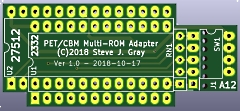 |
The 27512 can hold up to 16 x
4k ROM images, normally selectable using a 4 position
DIP switch mounted on the end of the PCB.
It is
possible to leave off the DIP switch, and instead, mount
up to 4 toggle switches on the PET case for ease of
access to the switches. |
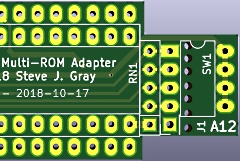 |
I don't intend to offer the remote
switch mounting option as I find that it's easy enough
to lift the hood of my PET and change the bit switches
if I need to. (I don't have the two case hood screws
secured in my case unless I am moving the PET around.)
If you really wanted to do it this way, I could
be persuaded to get the necessary parts together for you
but the external switches etc. would probably cost as
much as the complete PCB.
|
| When assembled, the completed
board looks like this |
 |
If you want to configure the
ROM image to your own specification, you can use Steve's
Multi-EditROM Builder, available from his page on
Github
The tools allows you to select up to
16x4k ROM images, each of which can be put into any of
the available 16 slots. Full instructions are available
on the webpage. |
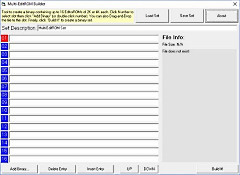 |
For most users though, the
easiest and best option is just to choose one of the ROM
sets that Steve has pre-prepared and made available on
his
Github page
For example,
Edit-ROM Set #01 for 80 Column PETs |
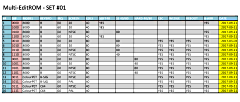 |
| Or
Option "A" ROM Set #01 which includes items such as
the copy protection ROM for the PaperClip Word Processor
and various WordPro ROMs |
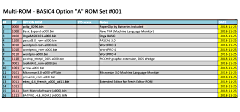 |
The Option ROM sockets fitted
to many PET/CBMs are either poor quality and/or have
unusual frames that have square holes for the ROM pins.
If the Multi-ROM board cannot be plugged
directly into one of these sockets, either due to damage
to the socket or poor contact between the socket
contacts and the straight pins of the board, then
attaching a standard socket to the Multi-ROM board
before installation should alleviate the problem. |
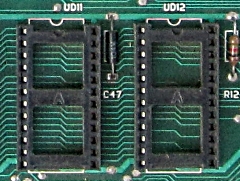 |
The Multi-ROM board populated
with a 27512 EPROM and installed in position UD11 on my
CBM 8032 board. With the DIP switches set to "0000", the
Execudesk Word-Processor (PaperClip) has found what it
thinks is the PaperClip protection ROM and loads without
problem.
The angle of the photo suggests that
there isn't room to fit a second Multi-ROM board in
position UD12 but that is not the case . . . . |
 |
A second Multi-ROM board
installed in UD12, loaded with the Option "9" image.
With the DIP switches set to "0000", my Version
1.75A of VisiCalc which checks for the presence of a
software protection ROM at address #9000 loads without
problem, confirming that the Multi-ROM board is again
performing as required. |
 |
With Steve's permission, I can supply
the Multi-ROM board, loaded with the ROM set of your
choice, for £12.00 (a small portion of which will be
passed on to Steve). Most people will get the biggest
benefit from using the board to add a Wedge enabled Edit
ROM to their PET for use with petSD+, but some users may
find them useful for adding alternative Character ROMs
or Application ROMs to their system.
The ideal
time to purchase one of these boards would be at the
same time as you are adding petSD+, but for other
orders, please
send me an e-mail
I have a very limited
quantity of the boards but will order more should they
be required.
|
|