|
MTX Plus+
CP/M
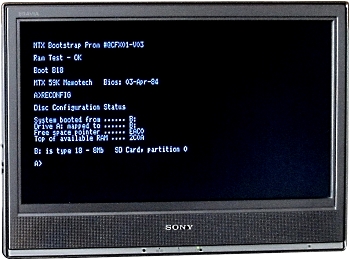
Usage
This page is intended to provide a quick overview of the
MTXPlus+ specific implementation of CP/M and mainly focuses on
"disk" configuration and usage. A full description of Memotech's
implementation of CP/M can be found in the FDX Operator's
Manual, available on my
Memotech Manuals page.
The MTXPlus+ BIOS supports up to 4 concurrently enabled "disk
drives" as was supported in the Memotech FDX CP/M BIOS. In the
same way as
Andy Key's
REMEMOrizer, the "disk drives" are separate 8MB partitions
on a single memory card - in this case, Compact Flash, rather
than the SD card used in REMEMOrizer.
The BIOS supports up to 8 partitions on the CF card and a
320KB RAM disk, using the same Memotech type codes as described
on Andy's
Memotech Disk Types page and summarised in the table below :
|
CP/M Drive |
Disk Type |
Size |
Description |
| A: |
- |
- |
Mapped to the boot drive |
| B: |
18 |
8 MB |
CF Card Partition 0 |
| C: |
19 |
8 MB |
CF Card Partition 1 |
| D: |
1A |
8 MB |
CF Card Partition 2 |
| E: |
1B |
8 MB |
CF Card Partition 3 |
| F: |
52 |
320 kB |
RAM Disk |
| - |
1C |
8 MB |
CF Card Partition 4 |
| - |
1D |
8 MB |
CF Card Partition 5 |
| - |
1E |
8 MB |
CF Card Partition 6 |
| - |
1F |
8 MB |
CF Card Partition 7 |
As the table shows, up to 8 partitions are supported, but
only 4 of these can be visible to CP/M at any one time, the
other partitions can be swapped with the partitions configured
as drives B: to E: as required.
System Start-up - Automatic
By default, the MTXPlus+ BIOS attempts to boot CP/M from the
first partition of the CF card by executing the command
|
|
Meaning |
|
|
Boot |
|
|
From Drive "B" |
|
|
With Drive Type "18", i.e., Partition 0 on the CF
card |
System Start-up - Override
If the <RETURN> key is pressed when the
system is powered up or reset, start-up is halted and the
system enters the monitor mode, indicated by a ">"
prompt. From the monitor prompt, the user can override the
default boot command and boot from other disks or
partitions, for example
|
|
Meaning |
|
|
Boot |
|
|
From Drive "C" |
|
|
With Drive Type "1D", i.e., Partition 5 on the CF
card |
CP/M Disk Utilities
Under CP/M, the CF card is supported by a
number of Memotech hardware specific programs, including :
| Program (.COM) |
Description |
Origin |
| REFORMAT |
| Modified Disk
Format program developed for REMEMOriser
etc. |
| Usage |
REFORMAT <drive>: |
| Where |
<drive> is "B", "C", "D", "E"
for CF partitions |
|
or
|
<drive> is "F" for the
MTXPlus+ RAM disk |
|
Andy Key |
| RECONFIG |
| Modified
Configuration program for the "disk
drives" |
| Usage |
RECONFIG |
Initialise CP/M from the
current disk |
|
or
|
RECONFIG <space> |
Report disk configuration |
|
or
|
RECONFIG <d;t, d;t...d:t> |
Configures drive(s) d
with type(s) t |
|
e.g. |
RECONFIG B:18, C:19 |
Configures drives B and C |
|
Andy Key |
| STARTUP |
| Configures the
startup command string for the current
disk |
| Usage |
STARTUP |
Stores current status as
startup string |
|
or
|
STARTUP <space> |
Deletes startup string
from current disk |
|
or
|
STARTUP <msg1\
msg2\msg3> |
|
|
msg1 etc. are
commands to execute at startup, "\" =
carriage return |
|
e.g. |
STARTUP RECONFIG
B:18, C:19 \ STAT \ DIR |
|
Memotech |
When the system is booted, the user will
likely want to access other "disks" on the CF card, this is
facilitated by using the RECONFIG program as shown above. It
is usual to set the default disk configuration in the
startup command string, a typical startup string is :
A:> STARTUP RECONFIG B:18, C:19,
D:1A, E:1B, F:52
This configures four drives using the first
four partitions on the CF card and a 320kB RAM disk
When run interactively, this command writes
the start-up command string to the disk so that it is
automatically executed when the system boots.
The RECONFIG program is also used to swap the
contents of one of the "invisible" partitions with one of the
currently configured drives, for example, to point drive D: to
partition 6, the command is RECONFIG D:1E. The partitions
can be configured to use any drive letter (B: to E:), regardless
of the partition number.
RAM Disk Usage
Although the CF "disk" speed is relatively fast when compared
to a physical floppy disk, the RAM disk allows frequently used
programs to be executed from memory which speeds up their
operation. The MTXPlus+ 320kB RAM disk is equivalent in size to
a Memotech type '03' disk and can store the full suite of CP/M
support programs provided on a Memotech CP/M system disk.
Since the RAM disk is volatile, the "disk" must be formatted
and populated when the system is powered on or reset - it does
not have the REMEMOrizer capability of being unaffected by a
reset. Andy Key created a nice "submit" file that can be
invoked from the startup command to create and populate the RAM
disk. Assuming that SUB.COM and RAMDISC.SUB are present on the
currently logged disk, the file can be run interactively by
A:> SUB RAMDISC
Alternatively, it can be added to the typical startup command
string :
A:> STARTUP RECONFIG B:18, C:19, D:1A, E:1B, F:52
\ SUB RAMDISC
|