|
|
|
|
 |
The Memotech MTX Series |
 |
MEMOTECH
- Maintenance / Repair
|
Hardware Problems ?
A copy of the Memotech Service Manual is
available on the Manuals
page. However, there are a couple of common problems
that are worth noting before getting into the depths
of the Service Manual - herewith the NODDY Guide to
fixing your MTX! For possible fixes to more
serious problems, see my
Repairs page. Of course, any maintenance
guidelines would not be complete without the
obligatory safety warnings, so, if you are not fully
confident with your abilities once inside the MTX or
PSU case, and with apologies to anyone that actually
speaks German, . . .
ACHTUNG -
ALLES LOOKENPEEPERS
Das Machine is nicht fur
gefingerpoken und mittengrabben. Ist easy schnappen
der springenwerk, blowenfusen und poppencorken mit
spitzensparken. Ist nicht fur gewerken by das
dummkopfen. Das rubbernecken sightseeren musten
keepen das cotten-pickenen hands in das pockets -
relaxen und watchen das blinkenlights.
|
|
System |
| Black screen and
continuous audio tone on power up |
This is very likely to be caused by
a RAM fault. These were the same symptoms seen
when Andy and myself tried to upgrade our MTX500s to
512s and introduced a RAM fault.
Mark Kinsey diagnosed a RAM fault from scratch on
an MTX512 with these symptoms.
Follow this link to
see how it was done. |
| Intermittent problems with your MTX?
Random crashes etc?
Do you have any option boards fitted ? |
If there is an extra memory card or
an RS232 card etc. fitted internally, the edge
connector often causes problems. This was a known
problem for Memotech who often soldered the RAM
board to the main board.
If you are suffering from unexplained problems,
it is worth removing the option board, cleaning the
main board edge connector and refitting the option
card. |
|
Video /
TV |
| Display corruption
present on both TV and video monitor with the rest
of the computer apparently working. |
This is very likely to be caused by
a Video RAM fault.
Follow this
link to see how one user fixed the problem. |
| Display losing colour after a
few minutes? |
This is very likely to be a fault on
the video board.
Follow
this link to see how one user fixed the problem. |
| No picture on TV
at start-up or losing picture after a few minutes? |
The RF modulator is prone to
drifting off UHF Channel 36 (in the UK). Mine seems
to be getting worse with age. Try retuning your TV
before doing anything else. |
| No picture on TV |
Can be caused by a faulty LM1889
modulator on the video board |
| Composite Video
output is monochrome |
Check the position of the link on
the video board, hidden below the large electrolytic
capacitor, next to the oscillator.
| Position "a" |
Colour signal from the LM1889 |
| Position "b" |
Monochrome signal from the VDP |
|
|
Keyboard |
| Keyboard problems - some keys
not working? |
Whilst the problem could obviously
be something more serious, the first thing to check
is the keyboard connector on the main board. Check
for broken wires, or problems with the wires into
the plug terminals. |
| Keyboard problems
- sticky keys or multiple characters? |
This is very common, particularly if
the MTX has not been used for a long time. The first
thing to try is to give the keys a good workout,
lots of tapping of the affected keys with a bit more
force than normal typing can improve things
markedly.
There are
lots of potentially helpful tips for cleaning
mechanical keyboards on the web, for example, Google
"mechanical keyboard sticky keys", and you'll find
items such as :
Toms Hardware
I have not tried this myself, but it seems
reasonable - use at your own risk though |
|
Sound |
| No sound from Hi-Fi out |
On two of my three MTX's the
connection to the "Hi-Fi" port on the rear of the
case had broken - if you have no sound output on
this port, check this first. |
|
Others |
| Tape Loading
problems |
Some obvious, but perhaps helpful,
information can be found on my
Tapes page. |
| Memotech Printer Ribbon |
 |
If you are lucky enough to find a
Memotech DMX80 printer, you may need to source
printer ribbons. The DMX80 was made by Panasonic and
the ribbons are compatible with Panasonic
printers, such as, KX-P1090, KX-P1080, KX-P1030 etc. Suitable
printer ribbons can be found
here. |
| MTX Power from Twin FDX |
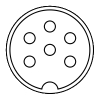 |
The twin drive FDX houses an
internal transformer like that in the MTX PSU and
provides power to the MTX using a cable with 240o,
6-pin,
DIN plugs (with the centre pin missing). If you
require a replacement cable, the BBC Micro RGB cable
is widely available on ebay and can be used (the
centre pin will not be used). |
|
FDX Floppy Disk Drives -
QumeTrak 142 5.25" Drive
A copy of the Qume Maintenance Manual is
available on the
Manuals page |
| Dirty heads. |
Gently wipe over both heads with a
cotton bud dipped in isopropanol. |
http://www.lo-tech.co.uk |
| Sticky head mechanism |
The
service manual states that a 50g weight attached
to the head mechanism should be enough to pull the
head to either stop, with the drive on end as
required. In practice the head mechanism should move
easily. It is prone to become sticky especially at
the ends of travel, in which case the drive may fail
a BIOS seek test (reporting floppy drive failure).
This can be easily resolved by first cleaning the
three rails thoroughly (again with cotton bud dipped
in isopropanol) and then applying a little grease
again with a cotton bud, and moving the heads a few
times to get an even and thin coating on the rails.
Finally wipe away any excess. |
http://www.lo-tech.co.uk |
| Sticky head mechanism |
I find that after some years,
especially if not used, the shiny metal head-guide
rail becomes dry and maybe even covered in
fluff/dust ... especially at each end. (They tend
not to become worn as such, as the steel is high
quality and very dense on these early 80's drives).
If you can very gently get the head guide rail clean
and fluff free (Tweezers then a cotton bud soaked in
(tape head cleaning) Isopropyl alcohol should work
wonders), then leave it for 10 minutes... before you
apply an extremely small amount of spindle oil
(watchmakers or sewing machine oil is great). Put a
little tiny drop of oil on the rail, then move the
head carefully up and down the rail a few times.
After doing this, if you can see any residual oil at
all... then you need to wipe it off. Basically any
residual trace amounts of oil under the head runner
will suffice for at least another 10 years! Then
before you re-install the drive, make sure that any
moving parts/springs etc don't have any fluff or
dust on them. Your drive will now be able to self
adjust the head position accurately... as it did
when it was new. The only drawback "might" be that
if you have any disks that were useable/formatted
whilst the disk was going out of alignment, you
might find that after this procedure, they are
unreadable. This can be got around by fixing one
drive, then copying all your disks to that drive
from the other "dirty" drive BEFORE it is
cleaned/fixed in the same way. It is always good
practice to also clean the edge connector of the
drives before re-fitting... use either an eraser or
Isopropyl alcohol. |
In a similar vein, Mike Rudkin has posted
this
advice on
Andy Key's Memotech Hardware webpage |
| Stiff lock handle |
With poor spring tension when
released. Again a lubrication issue. Close the door
lock, and remove the screw from the door pin
actuator at the front of the drive (a single
cross-head screw) and slide it back a little. Next
stand the drive on end as required and apply one
drop of 3-in-one oil to the door lock shaft ends,
such that it runs down in to the plastic bearing.
Reposition and secure the door pin actuator and open
the drive lock, and then apply a little grease to
the spring cam half way along the shaft on the faces
that will turn against the spring. Finally operate
the lock a few times to work the oil and grease in
fully. |
http://www.lo-tech.co.uk |
| Dirty optos |
There are three opto sensors -
read-only tab, disk position, and head track 0
position. All three can be cleaned with a cotton bud
dipped in isopropanol that has first been compressed
such that it will fit in the openings. |
http://www.lo-tech.co.uk |
| Worn drive belt |
The drive spindle is belt driven,
rather than direct drive as used in modern disks.
Given the age of the drives, the belts are likely to
have stretched leading to slippage. |
|
| |
|
|
| |
|
|
|
 |
|