|
 |
The Commodore Amiga
A1200 |
Upgrades
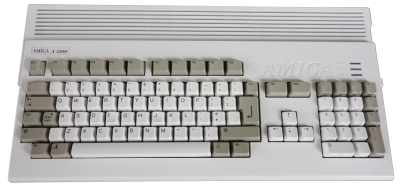
Introduction
These pages are intended to cover the options and
enhancements that I have installed, or plan to install, in my
Amiga A1200, other than the occasional passing reference, there
will be few details of the vast range of Amiga options that were
produced by Commodore and other companies.
A comprehensive list of Amiga hardware, including expansion
options, can be found at
www.BigBookOfAmigaHardware.com.
My Model A1200
The original A1200 is
an all-in-one design, which has the CPU, ROMs, 2MB RAM and disk
drive(s) installed in a single, wedge shaped, case. The basic
A1200 has a 3.5" floppy drive installed, with disk access from
the right hand side, and the option to install an internal 2.5"
ATA hard
disk. External drives can be attached via the
PCMCIA, ATA
and floppy drive expansion ports.
The 2MB RAM on the
basic A1200 was more than adequate to run the majority of
software when the machine was first released.
Why
2MB RAM is not enough
When the A1200 first released, much of the Amiga software was
designed to run only from floppy disk, but nowadays, it is much
more convenient and practical to run the software from either a
real hard disk or a Compact Flash ATA "disk".
In addition, in an attempt to get the maximum performance
from a given system, games programmers often directly wrote to
the hardware, rather than using Operating System (OS) calls,
meaning that some Amiga software designed to be run on specific
hardware would fail when trying to load it onto a later,
ostensibly compatible, Amiga.
Nowadays, a
Shareware
program called
WHDLoad is available to cater for these scenarios, it allows
for easy installation of floppy disk software onto hard disk as
a disk image image and controls execution of the image and
interaction with the Amiga hardware. Even though it is
Shareware, the download version of WHDLoad does not appear to be
crippled in any way, but registering will get rid of the opening
"nag" screen and support the release of additional game
installs. However, since WHDLoad is integrated with the OS and
in fact, takes over the entire system, it requires memory to
run.
The other significant
advantage of additional RAM is the ability to use higher
resolution Workbench screens. The examples below are from the
Classic Workbench
site, from where you can download a range of Workbench
configurations optimised for a an A1200 with Workbench 3.0/3.1
and a range of RAM and CPU upgrades fitted.
An unexpanded A1200 barely has enough memory to run more
than a limited number of games under WHDLoad and has a relatively small
workbench area, so a RAM upgrade is more or less
essential.
However, leaving
aside any potential game compatibility issues, it is also
possible to run games from mass storage media using emulated
floppy drives - see the "Storage"
page for details.
The upgrades that I
am planning to fit to my Amiga are described on these pages :-
|