
Overview
My first foray into tablets, courtesy of a
present from my wife, was the 1st Generation iPad. I hadn't appreciated what a great
gadget this was going to be! I am now a dedicated iPad user
and have regularly upgraded to quite a few of Apple's subsequent full size
models.
When it was released in 2010, I was very
impressed with the iPad's functionality, the device worked
well and had reasonable performance, or more accurately,
performance that I was happy with, in the absence of
anything to compare it to. However, the 256 MB of
RAM fitted to the original iPad isn't enough to support
later versions of the
iOS
operating system, the last version supported is iOS version
5.1.1., released in May 2012.
My original iPad was still being used in
early 2016, but by then it was mainly used in the living
room as a TV Guide or for quick e-mail access and internet
surfing. Its low memory was becoming a real inconvenience
as the number of web pages that could be opened concurrently
was pretty small and it was finally retired and sold off on ebay in March 2016.
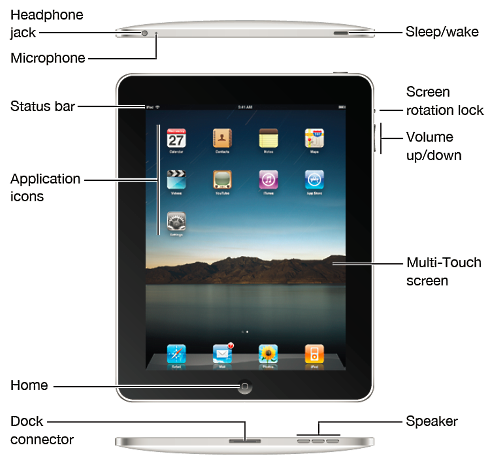 |
iPad Overview from the first release of the
iPad User Guide for iOS 3.2.
The slide
switch on the side of the device has had different
functions, depending on the version of iOS in use.
Some versions of the User Guide refer to it as
the "Silent"
switch, with its use being to mute the iPad.
It is called the "Side" switch in
later versions of the iOS manual, including the
iPad iOS 5 User Guide - the last version
applicable to the 1st Generation iPad. The function
of the switch can be configured to
lock auto-rotation of the screen display or to
perform the mute function.
The profile views show that the rear if the 1st
Generation model has a much more pronounced
curvature than later models. |
Shown here is the simple
rubberised case/cover that I had for my iPad.
Unlike later models, the 1st Generation does not
have the magnetic sensor in the iPad that turns off
the display when the cover is closed.
|
 |
The UK charger for the 1st
Generation iPad, consisting of a "base" with UK
3-pin plug that mates with a 5VDC/10W USB power
output for connection to the USB to Apple 30-pin
connector cable.
It is possible to charge the
iPad from the standard USB port of a laptop, but, as the
USB 2.0 standard only allows for 500mA to be
supplied by the USB port, the iPad will not
charge at the same time as it is being powered
from a standard USB port. |
 |
| |
|
| Released |
April 2010 |
| Discontinued |
March 2011 |
| Obtained by me |
October 2010 |
| Apple
SoC Version |
Apple A4 |
| Processor Architecture |
ARM
Cortex-A8 |
| CPU Clock Speed |
1 GHz |
| Graphics Core |
PowerVR SGX 535 |
| RAM |
256 MB
DDR
RAM |
| Flash Memory Size Options |
16 GB / 32 GB / 64
GB |
| Connectivity Options |
| Model A1219 |
WiFi only |
| Model A1337 |
WiFi + 3G |
|
| Operating System at release |
| At release |
iOS 3.2 |
| Highest supported |
iOS 5.1.1 |
|
| Camera |
None |
| Display Size |
|
| Display Resolution |
1024×768
pixels at 132
ppi |
| Dimensions |
| (Portrait) |
Inch |
mm |
| Height |
9.56 |
242.8 |
| Width |
7.47 |
189.7 |
| Depth |
0.528 |
13.4 |
|
| Weight |
| |
lb. |
g |
| WiFi only |
1.5 |
680 |
| WiFi + 3G |
1.6 |
730 |
|
| Battery |
3.75V,
24.8Wh, 6,600 mA·h
(10 hours) |
| Apple Charger (UK Version) |
| Mains Power Plug |
|
| Charger (10W) |
A1357 |
|
| Interface Connector |
30-pin |
| Additional Sensors |
|
| |
|
| |
|
| Bold
type signifies the model that I have (had) |
>>
iPad 2nd Generation