|
RSLogix 500
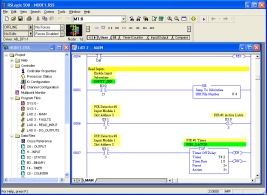
Not found what you are looking for ? -
Please read this
RSLogix 500 is required to program the SLC 500 range
and RSLinx. is required to communicate with the
target PLC for program download or on-line monitoring.
A comprehensive description of how to program the SLC 500 with
RSLogix is beyond the scope of these web pages - there are many
other resources available on the Web to do that. I have included
a brief overview here and provided some pointers to additional
resources which do the subject much more justice that I can.
Before you begin to program though, it is necessary to have a
basic understanding of how the PLC works and how the memory in
an SLC 500 is partitioned to support that. The diagram below is
overly simplistic - but hopefully, conveys the basic principles.
From there, it
helps to understand how the PLC memory is setup to support these
simple Input-Output tasks as well as more complex operations. Allen Bradley PLCs partition the memory into "files" as
shown in the table below :-
| File Number |
File Type |
Logical Address |
| 0 |
OUTPUT IMAGE |
$O:0 to $O:30 |
| 1 |
INPUT IMAGE |
$I:0 to $I:30 |
| 2 |
STATUS |
$S:0 to $S:n (1) |
| 3 |
BINARY |
$B3:0 to $B3:255 |
| 4 |
TIMER |
$T4:0 to $T4:255 |
| 5 |
COUNTER |
$C5:0 to $C5:255 |
| 6 |
CONTROL |
$R6:0 to $R6:255 |
| 7 |
INTEGER |
$N7:0 to $N7:255 |
| 8 |
FLOATING–POINT |
$F8:0 to $F8:255 (2) |
| 9 |
NETWORK |
$x9:0 to $x9:255 (3) |
| 10 to 255 |
USER DEFINED |
$x10:0 to $x10:255 (4) |
Notes :
1 Address range is processor specific.
2 Only the SLC 5/03 series B processor supports
floating-point data type. Do not use this area for processors
that do not support floating-point data.
3 If non SLC 500 devices exist on the DH-485 link, use this
area for network transfer. You can use either binary (B) or
integer (N) file types by specifying the appropriate letter for
x. Otherwise, you can use file 9 for user-defined files.
4 Use this area when you need more binary, timer, counter,
control, integer, floating-point, or network files that will fit
in the reserved files. You can use binary (B), timer (T),
counter (C), control (R), integer (N), floating-point (F), or
transfers (B and/or N) file types by specifying the appropriate
letter for x. You cannot use this area for output image, input
image, and/or status files.
Full details of the controller memory structure can be found
in the SLC 500 Family of Programmable Controllers Addressing
Reference Manual (5000-6.4.23
February 1995).
Supporting Information
|