|
 |
Oscilloscope |
|
Tektronix TDS220
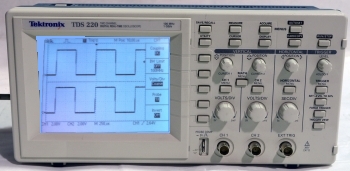
Overview
A generic description of
Oscilloscopes
can be found on Wikipedia.
After Inaki donated a Logic Analyzer to me, I
decided that I really needed an oscilloscope to add to my, admittedly
small, range of test equipment.
Oscilloscopes come in two main forms - analogue and digital, the
first 'scopes were analogue when the measured signal was displayed
immediately on a
CRT display and was a faithful representation of the measured signal. Modern
'scopes tend to be Digital Storage Oscilloscopes (DSO) where the input signal
is digitally sampled and stored for display on, for example, a
TFT display. A DSO
uses an analogue to digital converter (ADC)
to change the analogue signal into a digital representation. To avoid
aliasing, the
sampling rate of the ADC must be at least twice that of the required
signal bandwidth, and for best results, should be 5-10 times faster. Depending on the available memory in the DSO and the
frequency of the input signal, varying amounts of data from the sampled
digital waveform can be stored/displayed.
The cost of a DSO are mainly governed by the required sampling
frequency and the amount of data storage required.
When I read that a Digitizing Oscilloscope Module
was available for my TLA714 Logic Analyser, I initially thought that installing
one of those would be a good way to add an
oscilloscope to my test kit. However, Inaki has
advised me that the TLA 'scope modules are very
basic storage scopes and not really a replacement
for a good quality oscilloscope. Just as well
really, as even used ones on ebay currently range
from £600 for a two channel TLA7D1 to over £1000 for a four channel
TLA7E2.
It is possible to buy low cost, mini portable, DSOs from ebay for
under £100. These
ARM based
devices look to be quite useful for limited applications, but they
typically have low resolution (8 bit) ADCs, a relatively low analogue
bandwidth (<30 MHz) and limited storage capacity (4K points/channel). My
first thoughts were to buy one of these to get me started, but I decided that
I needed (wanted?) something better!
Update: OK - I've done it! I spent a little more than I had intended,
but having been recommended the Tektronix TDS220, I jumped in and
purchased one off ebay. The TDS200 series are digital real-time
oscilloscopes, the specifications for the TDS220 are shown at the bottom
of the page.
[NB:
In 1998, Tektronix issued a Recall Notice (RN) in relation to
TDS210/220 'scopes with serial numbers in falling in certain ranges -
the 'scope that I bought was not affected, but you may want to check the
serial number against the Recall Notice if you are considering
purchasing a TDS210/220. The RN describes the issue as "certain
incorrect use of these products could cause the ground connection to
fail, potentially exposing the user to risk of serious personal injury
or death."]
| The most obvious difference between my TDS220 and the
"stock" photo above is the display "colour". Rather than
the bluish tinge suggested in the photo above, the display
is actually black on a light grey background, but is very
clear and produces nice traces as shown. |
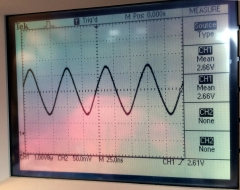 |
Data Capture
When I bought the 'scope, I was aware that it did not have facilities
to archive or export data in the same way that the cheapest, more
modern, DSOs do using USB etc. I chose the 'scope on the basis of its
bandwidth and sampling rate for use in "real time" diagnostics, rather
than its ability to export the data for other uses. I am still happy
with my choice, but have subsequently found that being able to export
the data is a "nice to have" feature and would give much better results
than the poor iPhone photo shown above.
| The TDS200 range has an option slot that can be used to
additional functionality to the 'scope, including a number
of different communications options. You can download the
Tektronix instruction manual for the TDS200 series extension
modules from the documents page
|
 |
| The most basic option is the TDS2HM, this adds a
parallel printer interface which can be used to generate
hardcopy from the display. In addition to the printer
interface, the TDC2CM communications module adds
RS232 and
GPIB / IEEE488
interfaces. |
  |
| Based on the limited information in the
extension module manual, I didn't think that the parallel
option was going to satisfy my needs, so I tried to find a
TDS2CM. These modules are obsolete and did not appear to be
readily available.
The cheapest (used) one that I could find in the UK was
£185+ VAT (£37.00). I did manage to buy one from ebay.com,
but with P&P, tax and duties, it still cost ~£135. The use
that I will get from this module definitely does not justify
the cost, but it was annual bonus time :-)
The next problem was being able to interpret the data
coming from the RS232 or GPIB port on a PC. The extension
module manual is not very helpful in this area and I thought
that I would need an GPIB to USB interface to make sense of
the data.
I guess because the market for GPIB equipment is quite
specialised, although there are lots of suitable devices
from the likes of
HP
and
National Instruments for sale on ebay, they are
generally very expensive, starting from around £100 and
quickly getting to many hundreds.
The cheapest device that I could find was from Australia
(ebay.com.au) and cost ~£40, with tax and duty, that would
have been ~£56.00 and the device did not seem to be fully
compatible with IEEE 488.1/.2 and had had only a limited
amount of testing. |
| I eventually found this module from
Prologix in the US. List price for these is $149.95,
with shipping & taxes, that would have been close to
£150.00.
However, the manual showed that this device was going to
be suitable for my purposes and along with some open source
software+, should have been capable of
archiving data, reproducing 'scope traces etc.
(+ The HP 7470A plotter emulator from the
KE5FX GPIB
Toolkit) |
 |
Only after I had managed to
find and buy a used Prologix controller from ebay.uk, did I
find out that this was not actually necessary. Tektronix
have a couple of free software packages that can control and
extract data from various Tek devices, including the TDS220,
using the RS232 or GPIB port.
- Openchoice Desktop
- Wavestar
Openchoice Desktop version 2.4 was released
in March 2014 and is the latest supported program available
for Microsoft Windows. Wavestar is obsolete
and no longer supported, but it is still available for
download and includes a couple of features not available in
Openchoice.
[A comparison of the features of Openchoice
and Wavestar is available on the
Tektronix Website.] |
| The Openchoice Desktop desktop - once my
TDC2CM arrives, I'll be able to try it ! |
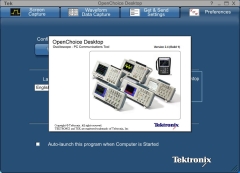 |
Tektronix TDS220 - Product Specifications
| Feature |
Characteristic |
| Bandwidth |
TDS 220: 100 MHz |
| Sample Rate |
1 GS/sec |
| Record Length |
2500 points per channel |
| Vertical |
2 channels; 2 mV to 5 V per division |
| Horizontal |
Dual time base; 5 ns to 5 s per division, with zoom |
| Trigger |
Edge, video, external; includes Trigger View function |
| Waveform Storage |
Save current
waveform (Stop)
Expand and
compress vertically and horizontally
Reference
waveforms (2) |
| Acquisition Modes |
Sample, Average, Peak Detect |
| Display Modes |
Dot (discrete
points with variable persistence)
Vector (points
form a continuous waveform) |
| Automatic Measurements |
Period, Frequency, Cycle RMS, Mean, and Peak-to-Peak
|
| Other Productivity Tools |
Cursors, Autosetup, Save/Recall Setups, Math |
| Display |
11.5 cm x 8.6 cm backlit LCD display |
| Multi-language User Interface |
English, German, Spanish, French, Chinese (simplified
and traditional), Japanese, Italian, Korean, Portuguese |
| Safety Certification |
UL 3111.1 and IEC 1010 |
| Dimensions and Weight |
30.5 cm wide, 15.1 cm tall, 11.0 cm deep; 2.9 kg
|
|