|
 |
Windows Server Domain |

History
Novell Netware
My first attempt at a home network was in the form of a small
Novell Netware
"network" in the mid '90s. My network was basically there to
support a relatively large (for the time) file server which had a few SCSI
disks installed so that I could access the files from a number
of PCs.
The core of the network was a single large tower PC with thin
Ethernet (10Base2)
connections to a couple of other PCs running the Novell Netware Client
for Windows for
Workgroups (3.11), giving access to the file server. This worked well enough for my purposes, and
whilst I never had any hardware failures, the system had no
fault tolerance and relied on tape backups for data integrity.
| The Netware 3.12 Server Information Screen
Image downloaded
from here |
 |
| The Netware System Configuration Screen
Image downloaded from
Microsoft Korea |
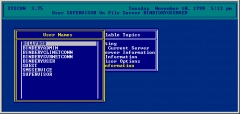 |
Windows/NT Server
Around the year 2000, as a result of a "technology refresh"
at the company where I worked, I obtained a Compaq Proliant 3000
series
server with an external
SCSI RAID
disk array and four
DLT backup drives, which ran under
Windows NT/4 Server.
This was a beast of a machine to have in the small flat that I
was living in at the time, but I was able
to hide it away in a cupboard under the stairs to keep the
noise, but not the electricity bills, down. This was the start
of my generous contribution to global warming - my electricity
bills have increased significantly since installing that first,
and subsequent, servers.
This was my first introduction to configuring a Windows
Server domain, albeit that the domain was somewhat small,
consisting of a single server and a number of PC workstations
running various Windows client operating systems. Although the
domain was small, it did allow me to expand my knowledge of the
basic building blocks of a
Windows
Server domain, including
Domain
Controllers (DC),
Active
Directory (AD), the
Domain
Name System (DNS),
Dynamic Host
Configuration Protocol (DHCP), etc. This server had some
fault tolerance in the form of hardware RAID but was again
reliant on tape backups. It was essentially a "domain in a box"
- should this one server have failed, then the whole network
would have been down.
|
Windows/NT
Server Hardware |
| Compaq
Proliant
3000 |
 |
|
The
system unit, complete with :-
System
Disk : a pair of 2.1GB SCSI disks, configured as
RAID 1
Data Disk
: a pair of 9.1GB SCSI disks, configured as
RAID 1 |
 |
|
Disk expansion chassis, fitted with 7 x 9.1 GB SCSI
drives, with 6 disks configured as a
RAID 5 array
with an on-line spare |
 |
|
Tape
backup unit, with :-
2 x 15/30
DLT SCSI drives, and
2 x 35/70
DLT SCSI drives
Although
I only ever used one of the 35/70 drives for my
backups. |
 |
|
Windows/NT
Software |
|
"Splash" screen from Windows/NT Server Version 4.0 |
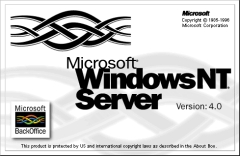 |
|
"Splash" screen from Windows/NT Workstation Version
4.0 |
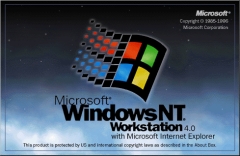 |
Windows Server 2003
We bought a new house in 2004 and as we decided that we would
do quite a bit of refurbishment before moving in, this gave me
the opportunity to install the cabling that I thought would be
necessary to meet my needs for the foreseeable future. I "flood
wired" the house with
Category
6 network cable and satellite grade
RG-6 coaxial
cable. Most rooms had 4xCat6 and 2xRG-6 cables terminated in
wall plates and wired back to patch panels in the loft.
Around that
time, I discovered
eBay and managed to pick up a Dell 42U 19" server rack and a
PowerEdge 4400
server for reasonable prices. Again, this server was a "chunky" piece
of hardware, it was
7U tall and included redundant power
supplies and 8 bays for SCSI RAID disks. I installed the server
rack in the garage with 8xCat6 cables running between the garage
and a 9U 19" rack in the loft. I also installed an APC
Smart UPS
3000 and a 24 port gigabit switch in the server rack with a
corresponding switch in the loft.
I migrated the Domain to
Windows
Server 2003 at this time, this
required me to add at least one Domain Controller (DC). Given
the importance of the DC in a Windows Server environment, I
realised that I needed two DC's for fault tolerance. A
couple of visits to eBay allowed me to pick up a pair of old but
fully functional (and cheap) First Generation 1U Compaq Proliant
Servers, a DL320 and a DL360. The Compaq series 3000 server
was retired at this time and I rebuilt the File Server on the Dell PowerEdge using Windows Server 2003. In such as small domain as this, even these relatively low
powered servers were adequate for running the Domain. Each DC
was a Domain Name Server but I used the
Dynamic Host Configuration Protocol (DHCP) functionality in
my wireless router to allocate
v4
IP addresses
to devices on the network rather than using the DHCP role in Windows
Server.
The first application server on the network was added to host
a real time database, logging data from a number of sensors
around my home, including the temperature and humidity in a
number of rooms and the data recorded from
my weather stations. The
hardware for this server was obtained from another visit to eBay,
this time I opted for a 2U Compaq Proliant DL380 with dual
processors, redundant PSUs and 6x1" 18GB SCSI drives. The drives
were configured as a
RAID
1 (mirrored) array for the system disk
and a
RAID
5, 3 disk, array with an on-line spare shared between
the two arrays.
|
Windows 2003
Server Domain Hardware |
|
Windows 2003 Server - Domain Controller 1 Compaq
Proliant DL360-G1
| Processor |
2 x 1.0 GHz/133 MHz Pentium III 256KB
Cache |
| Memory |
4 x 128 MB PC133-Mhz |
| Disks |
2 x 9.1 GB Hot-Swap SCSI (RAID 1) |
| Network |
2 x 10/100 WOL |
Version 1 of the DL360 did not have an online
BIOS utility, the Compaq (HP)
SmartStart CD was required to configure the
server. |
 |
|
Windows 2003 Server - Domain Controller 2 Compaq
Proliant DL320-G1
| Processor |
1 x 1.0 GHz/133 MHz Pentium III 256KB
Cache |
| Memory |
2 x 128 MB PC133-Mhz |
| Disks |
2 x 40 GB Non-Hot-Swap IDE (RAID 1) |
| Network |
2 x 10/100 WOL |
|
 |
| "Splash" screen from Windows Server 2003 |
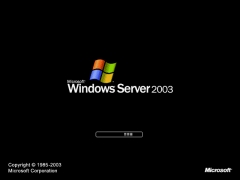 |
|
File Servers |
|
Dell
PowerEdge 4400 -
Specifications
Rack
mount version, 7U
Dual
Pentium III Xeon, 933MHz processors, 256K L2 cache
128MB
PC133 ECC SDRAM
PCSI SCSI
Controller - PERC 3Di RAID enabled
8 x 1"
SCSI disk slots, 5 fitted with 18GB disks, 2xRAID
1,
3xRAID
5
17/40x
CDROM |
 |
|
Redundant
(2 from 3) 330W PSUs
7
Expansions slots (2x64bit/66MHz, 4x64bit/33MHz,
1x32bit/33MHz)
Ultra/Narrow SCSI connector for Tape Backup device
2 x 100
Ethernet ports
2 x
Serial, 1 x Parallel, 2 x USB, PS/2 Keyboard & Mouse
ports
|
 |
As the number of clients attached to
the network increased, so did the disk space
required for network backups and the PowerEdge 4400
was quickly full to capacity.
As noted
above, the PE4400 is a very large server with a
correspondingly large power requirement, met with 3
x 330W PSUs at the base, so, around 3 of the 7Us of rack space
required for this server were taken up with the
power supplies. The useable hard disk capacity,
using the 3x18GB disks configured as RAID 5 was only
36GB - a very small amount in view of the server
size and power usage.
Although consumer
NAS devices were available at reasonable cost, I
wanted my to upgrade my file storage facilities to
something more robust, i.e., devices which included
a high level of fault tolerance and which could be
integrated into my AD domain.
As an interim
measure, I used a couple of low end, but good
quality, HP StorageWorks NAS devices, These small
servers were produced with a choice of 320GB
(4x80GB), 640GB (4*160GB) and 1TB (4x250GB) storage
capacities. They had single PSUs, but the 4 disks
were configured in a RAID 5 configuration. The
system disk was mirrored across two disks and a
secondary recovery system was mirrored across the
other two giving relatively good protection against
disk failure.
I picked up two of these at low
cost on ebay, but had to settle for one 1000S and
one 1200S. The hardware is the same but the older
1000S was shipped with Windows 2000 Advanced Server
and the slightly newer 1200S with Windows Server 2003. The
great thing about these servers was that each give
me 1TB (with about 670GB of useable data file
storage) in a 1U package with a relatively low power
demand of less than 250W each.
|
HP Storageworks NAS 1000S -
Specifications
Intel Pentium 4, 2.8 GHz
processor
512-MB, 200 MHz, PC2100 DDR SDRAM
64-bit PCI-X slot 64-bit PCI slot
Four 250 GB,
7200 rpm hot-pluggable ATA hard drives (RAID 5)
Two embedded 10/100/1000 WOL (Wake on LAN) network
interface controllers (NICs)
SCSI controller for
tape backup
Windows 2000 Advanced Server -
Appliance Edition |
|
HP Storageworks NAS 1200S -
Specifications
Intel Pentium 4, 2.8 GHz
processor
512-MB, 200 MHz, PC2100 DDR SDRAM
64-bit PCI-X slot 64-bit PCI slot
Four 250 GB,
7200 rpm hot-pluggable ATA hard drives (RAID 5)
Two embedded 10/100/1000 WOL (Wake on LAN) network
interface controllers (NICs)
SCSI controller for
tape backup
Windows 2003 Advanced Server -
Appliance Edition |
 |
| |
|
|
Power Supply Protection |
Windows Servers, especially
Domain Controllers, do not take kindly to power
outages; the Active Directory and supporting
structures should always be shutdown in an orderly
manner to prevent corruption of the data.
The domain
controllers, and most other Windows servers that I
use now, have redundant power supplies that provides
protection against a single PSU failure, but
everything relies on power from the mains supply.
To guard against mains "spikes" or total
loss of the utility supply, I have installed
Uninterruptable Power Supplies for critical
components in the network.
|
| The first Uninterruptible Power Supply, an APC
DL3000RMI3U Rated at 2200W/3000VA, has 1 SmartSlot
and 8 IEC power outlet connectors. |
 |
| The UPS has an AP9606 Web/SNMP
Management Card installed in the SmartSlot and
connected to the network. The AP9606 is now obsolete
but was supported by PowerChute up to and including
Windows 2003. Connected servers running a copy of
APC's
PowerChute Network Shutdown software can be
configured to gracefully shutdown on loss of power
when the UPS batteries are becoming depleted. |
 |
| |
|
| |
|
|