|
The majority of the weather data posted to this site is
derived from Ambient's
Virtual Weather Station software. This software provides
support for a number of weather stations, including the
Oregon Scientific and
Davis Vantage Pro stations used here.
Typically, a user only wants to use a single piece of weather
station software, but in my case, I found this somewhat
limiting.
I originally used VWS to read data from the Oregon Scientific
station and post it here, I found the software did pretty much
all that I needed. When I purchased the Davis station, I wanted
to use VWS to read its data and post here with the same "look
and feel" as that for the OS station. However, the Davis
WeatherLink®
software supplied with the Vantage Pro station also has some
nice features that I wanted to use, including some good trending
and PC data archiving functions as well as a nice Weather
bulletin screen. Things were further complicated by wanting to
use the Vantage
WeatherLinkIP data logger to post data directly
to the internet. Unfortunately, the data logger cannot send data
to the internet at the same time as the Weatherlink software is
connected to the console via TCP/IP. So, I needed to be able to
connect a number of software packages to hardware that only
supported one active connection and needed to periodically
disconnect that software to allow the internet updates to take
place.
I thought that it would not be possible to handle these
seemingly incompatible requirement until I came across a great
utility from Steve Hatchett called
VirtualVP.
This software was written to allow a number of programs to
communicate concurrently with a Vantage Pro weather station
through a number of emulated serial ports. Although it did not
originally support the IP data logger, support has just been
added to version 1.1.5 currently in Beta test.
The user guide is available here, but the diagram below should help explain what's
happening . . . .
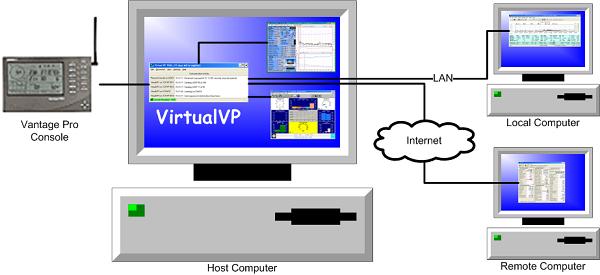
The console is connected to the host computer running
VirtualVP which emulates all of the essential functions of the
WeatherLink software. In this case, the connection between the
console and host computer is over TCP/IP with the host computer.
VirtualVP then makes this data available to other serial or
network connections and supports
WeatherLinkIP by periodically
briefly disconnecting VirtualVP from the console to allow the
WeatherLink web site to be updated.
The window below shows the VirtualVP console display and
shows VirtualVP communicationg over TCP/IP with the Vantage Pro
console. The pane on the right shows four available emulated
serial connections - two of which are used by the Davis
WeathLink program and Virtual Weather Station. The other two
serial connections are available for other connections and the
four grey boxes indicate that an additional four network
connections are currently not configured.
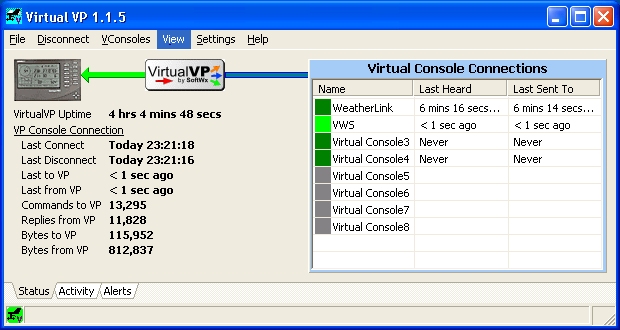
|